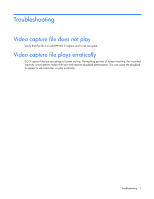HP Xw460c HP iLO Video Player Online Help - Page 3
Contents
 |
View all HP Xw460c manuals
Add to My Manuals
Save this manual to your list of manuals |
Page 3 highlights
Contents HP iLO Video Player ...4 Using HP iLO Video Player ...4 iLO Video Player user interface ...4 iLO Video Player controls ...5 Using Console Capture ...5 Licensing ...6 Troubleshooting ...7 Video capture file does not play...7 Video capture file plays erratically...7 Technical support...8 Support information ...8 HP contact information ...9 Before you contact HP...9 Acronyms and abbreviations...10 Contents 3

Contents 3
Contents
HP iLO Video Player
.....................................................................................................................
4
Using HP iLO Video Player
.........................................................................................................................
4
iLO Video Player user interface
.........................................................................................................
4
iLO Video Player controls
.................................................................................................................
5
Using Console Capture
..............................................................................................................................
5
Licensing
..................................................................................................................................................
6
Troubleshooting
............................................................................................................................
7
Video capture file does not play
..................................................................................................................
7
Video capture file plays erratically
...............................................................................................................
7
Technical support
..........................................................................................................................
8
Support information
...................................................................................................................................
8
HP contact information
...............................................................................................................................
9
Before you contact HP
................................................................................................................................
9
Acronyms and abbreviations
........................................................................................................
10