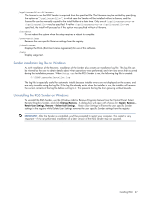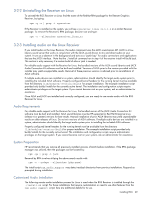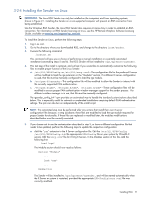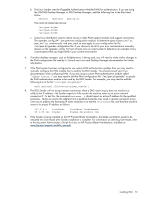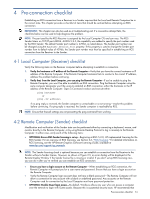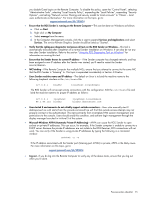HP Xw460c Remote Graphics Software 5.3.0 User Guide - Page 72
Pluggable Authentication Module, Administrator's Guide for Linux on HP ProLiant Blade Workstations - proliant blade workstation manual
 |
View all HP Xw460c manuals
Add to My Manuals
Save this manual to your list of manuals |
Page 72 highlights
b. The Linux Sender uses the Pluggable Authentication Module (PAM) for authentication. If you are using the GNOME Desktop Manager or KDE Desktop Manager, add the following line to the files listed below: session optional pam_rg.so Files (and all related derivatives): /etc/pam.d/gdm /etc/pam.d/kdm /etc/pam.d/xdm c. Some Linux distribution versions utilize newer or older PAM support modules and support conventions. The rgsender_config_64*-.rpm performs configuration analysis to determine types of pam_unix*.so, pam_env*.so, common-auth, and pam_stack.so may apply to your configuration for the /etc/pam.d/rgsender configuration file. If you choose to do all of your own customizations manually, please run the rgsender_config_64*-rpm at least once on a test system to determine an example of any customizations that you might need in your current environment. 6. If another desktop manager, such as Enlightenment, is being used, you will need to make similar changes to the PAM configuration file used by it. Consult your Linux and Desktop Manager documentation for further information. 7. If the PAM system has been configured to use custom PAM authentication modules then you may need to manually configure the PAM module that is used by the RGS Sender. You should consult your Linux documentation when configuring PAM. If you are using a custom PAM authentication module called "libpam_custom.1" you may need to edit the PAM configuration file "/etc/pam.d/rgsender" to specify the PAM authentication module to be used by the RGS Sender. For example, you may need to add the following line to the file "/etc/pam.d/rgsender". auth optional /lib/security/pam_custom.1 8. The RGS Sender will not accept remote connections when a DNS name inquiry does not resolve to a valid/active IP address-the Sender expects to fully resolve the machine name to an active network connection IP. To test this, the command hostname -i should report an active IP address for the qualified hostname. Failure to resolve this address from a qualified hostname may result in remote connection errors. One way to address the hostname/IP name resolution is to edit the /etc/hosts file, and bind the machine name to its proper IP address as follows: 127.0.0.1 localhost 88.1.89.122 blade2 localhost.localdomain blade2.datacenter.com 9. If the Sender is being installed on the HP ProLiant Blade Workstation, the blade workstation needs to be rebooted into User Mode after Sender installation is complete. For information on selecting User Mode, refer to the document Administrator's Guide for Linux on HP ProLiant Blade Workstations, available at www.hp.com/support/xw460c_manuals. Installing RGS 72