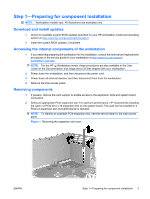HP Xw6600 HP xw and Z Series Workstations - LSI 8888 8-port SAS RAID Controlle - Page 4
Step 2-Installing the SAS RAID controller card
 |
UPC - 883585731121
View all HP Xw6600 manuals
Add to My Manuals
Save this manual to your list of manuals |
Page 4 highlights
Step 2-Installing the SAS RAID controller card 1. Install the SAS RAID controller card into the selected PCIe expansion slot on the system board. Ensure that the card is fully seated in the expansion slot. 2. Close the expansion slot retention clamp to secure the card in the slot. Figure 2 Installing the SAS RAID controller card 4 LSI MegaRAID® SAS 8888ELP Host Bus Adapter installation ENWW

Step 2—Installing the SAS RAID controller card
1.
Install the SAS RAID controller card into the selected PCIe expansion slot on the system board.
Ensure that the card is fully seated in the expansion slot.
2.
Close the expansion slot retention clamp to secure the card in the slot.
Figure 2
Installing the SAS RAID controller card
4
LSI MegaRAID® SAS 8888ELP Host Bus Adapter installation
ENWW