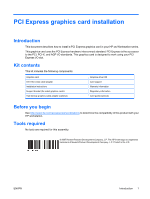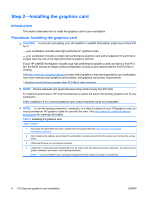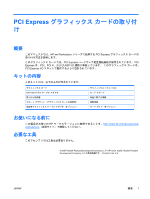HP Xw6600 HP xw Workstation series - PCI Express graphics card installation - Page 3
Introduction, Procedure: Preparing the workstation, Additional Information
 |
UPC - 883585731121
View all HP Xw6600 manuals
Add to My Manuals
Save this manual to your list of manuals |
Page 3 highlights
Step 1-Preparing the workstation Introduction Your workstation documentation includes instructions for disassembling and preparing the workstation for installation. Procedure: Preparing the workstation To prepare the workstation for component installation: Table 1 Preparing the workstations Step Action 1 Power down the workstation. 2 Disconnect power from the workstation. 3 Open the access cover. Additional Information For product-specific information, see the Service and Technical Reference Guide for your HP workstation at http://www.hp.com/support/workstation_manuals. ENWW Step 1-Preparing the workstation 3
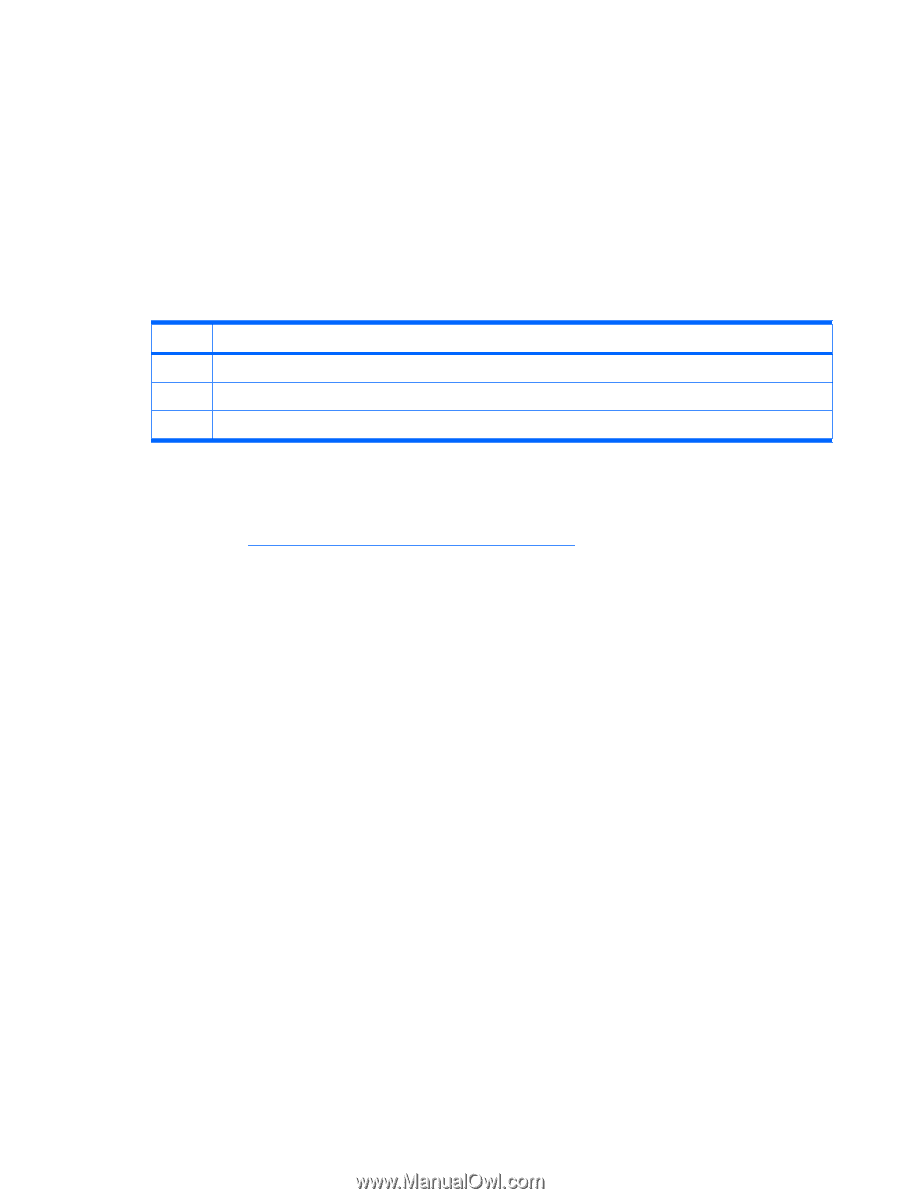
Step 1—Preparing the workstation
Introduction
Your workstation documentation includes instructions for disassembling and preparing the workstation
for installation.
Procedure: Preparing the workstation
To prepare the workstation for component installation:
Table 1
Preparing the workstations
Step
Action
1
Power down the workstation.
2
Disconnect power from the workstation.
3
Open the access cover.
Additional Information
For product-specific information, see the
Service and Technical Reference Guide
for your HP
workstation at
support/workstation_manuals
.
ENWW
Step 1—Preparing the workstation
3