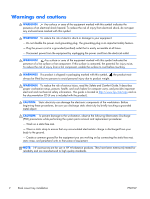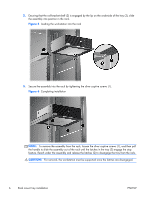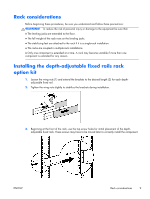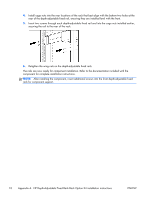HP Z210 HP Z200, Z400 and xw4000 Workstations - Rack Mount Tray Installation - Page 5
Step 4—Loading the workstation-tray assembly into the rack
 |
View all HP Z210 manuals
Add to My Manuals
Save this manual to your list of manuals |
Page 5 highlights
3. To install the workstation on the tray: a. Guide the front bezel of the workstation under the lip of the adapter bracket (1). b. Rotate the back of the workstation down onto the tray (2). c. Tighten the single, black rear captive screw (3), to secure the rear of the workstation into the tray. Figure 4 Installing the workstation on the tray Step 4-Loading the workstation-tray assembly into the rack To load the assembly into the rack: 1. Place the rear of the workstation-tray assembly on the rail-bracket shelf (1). ENWW Step 4-Loading the workstation-tray assembly into the rack 5
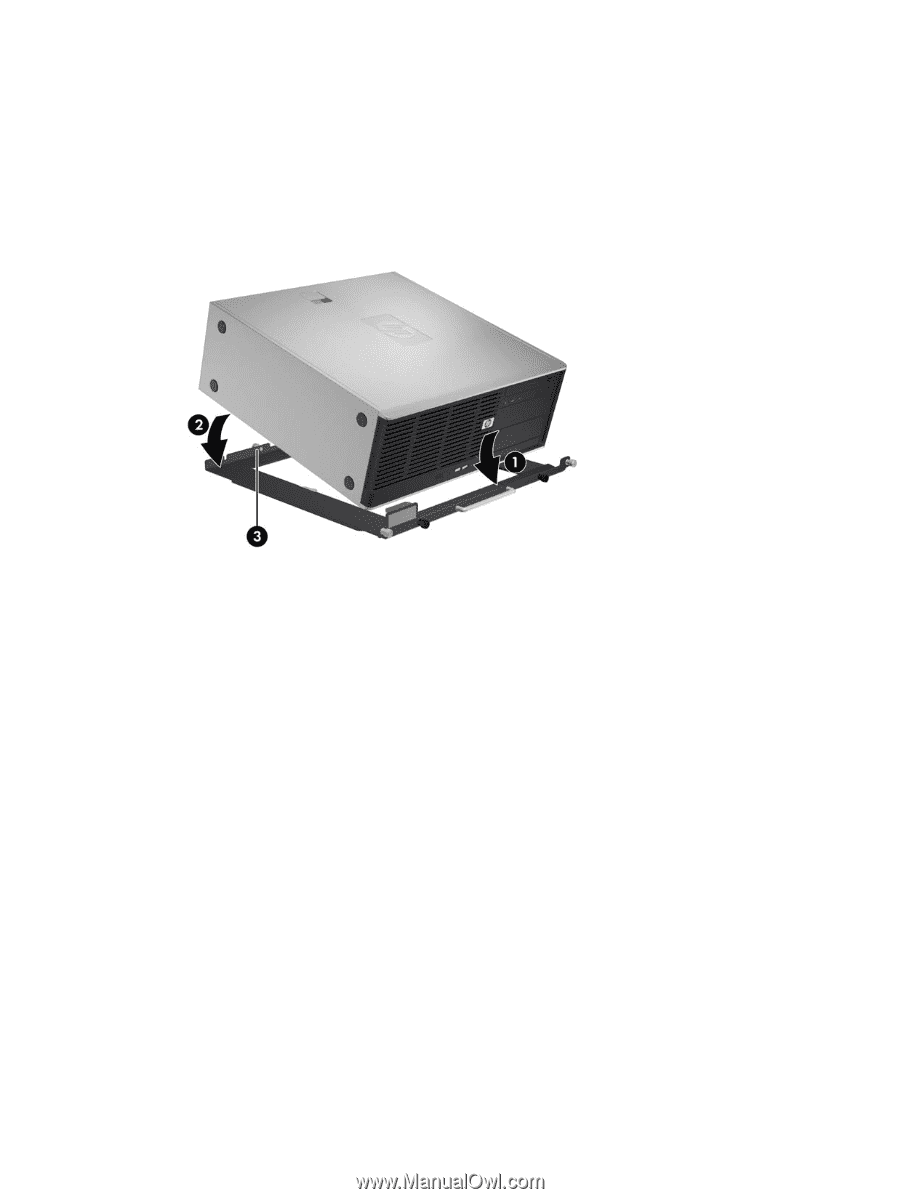
3.
To install the workstation on the tray:
a.
Guide the front bezel of the workstation under the lip of the adapter bracket (1).
b.
Rotate the back of the workstation down onto the tray (2).
c.
Tighten the single, black rear captive screw (3), to secure the rear of the workstation into the
tray.
Figure 4
Installing the workstation on the tray
Step 4—Loading the workstation-tray assembly into
the rack
To load the assembly into the rack:
1.
Place the rear of the workstation-tray assembly on the rail-bracket shelf (1).
ENWW
Step 4—Loading the workstation-tray assembly into the rack
5