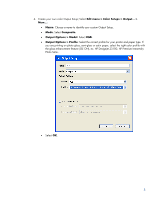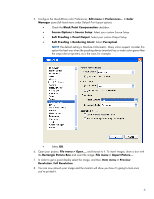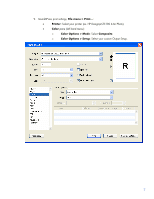HP Z3100 HP Designjet Z3100 Printing Guide [HP Raster Driver] - Printing a &qu - Page 3
Color Manage RGB Sources to RGB Destinations, Solid Colors > Rendering Intent
 |
UPC - 882780677531
View all HP Z3100 manuals
Add to My Manuals
Save this manual to your list of manuals |
Page 3 highlights
3. Create your own color Source Setup; Select Edit menu > Color Setups > Source... > New...: • Name: Choose a name to identify your custom Source Setup. • RGB tab > o Solid Colors > Profile: Adobe RGB (1998). o Solid Colors > Rendering Intent: Relative Colorimetric. o Pictures > Profile: Adobe RGB (1998). o Pictures > Rendering Intent: Perceptual. o Check Color Manage RGB Sources to RGB Destinations. 3

3.
Create your own color Source Setup; Select
Edit menu > Color Setups > Source… >
New…
:
•
Name
: Choose a name to identify your custom Source Setup.
•
RGB
tab >
o
Solid Colors > Profile
:
Adobe RGB (1998).
o
Solid Colors > Rendering Intent
: Relative Colorimetric.
o
Pictures > Profile
:
Adobe RGB (1998).
o
Pictures > Rendering Intent
: Perceptual.
o
Check
Color Manage RGB Sources to RGB Destinations
.
3