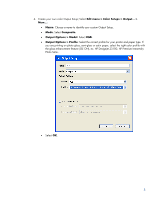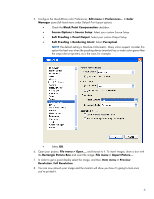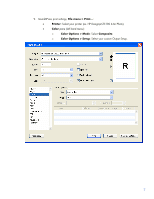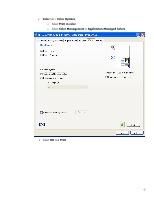HP Z3100 HP Designjet Z3100 Printing Guide [HP Raster Driver] - Printing a &qu - Page 7
Printer, Color, Color Options > Mode, Composite, QuarkXPress print settings
 |
UPC - 882780677531
View all HP Z3100 manuals
Add to My Manuals
Save this manual to your list of manuals |
Page 7 highlights
9. QuarkXPress print settings, File menu > Print...: • Printer: Select your printer (ex. HP Designjet Z3100 44in Photo). • Color pane (left hand menu): o Color Options > Mode: Select Composite. o Color Options > Setup: Select your custom Output Setup. 7

9.
QuarkXPress print settings,
File menu > Print...
:
•
Printer
: Select your printer (ex. HP Designjet Z3100 44in Photo).
•
Color
pane
(left hand menu):
o
Color Options > Mode
: Select
Composite
.
o
Color Options > Setup
: Select your custom Output Setup.
7