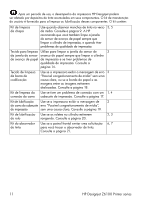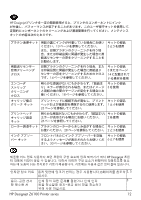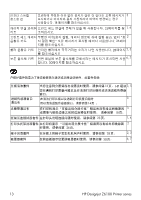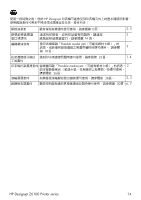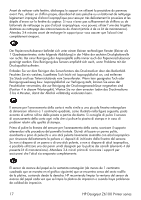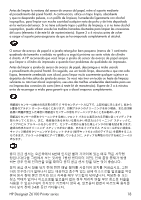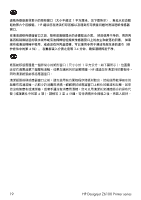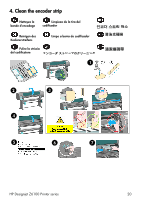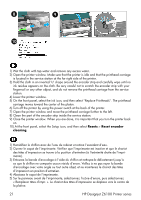HP Z6100 HP Designjet Z6100 Series - User's maintenance kit (include cleaning - Page 16
Clean the paper-advance sensor window - designjet maintenance
 |
UPC - 882780989535
View all HP Z6100 manuals
Add to My Manuals
Save this manual to your list of manuals |
Page 16 highlights
3. Clean the paper-advance sensor window Nettoyez la Limpieza de la ventana del sensor fenêtre du capteur de avance del papel d'avance du papier Reinigen des Limpe a janela do sensor de avanço Papiervorschubsen- de papel sors Pulizia della finestra del sensore per l'avanzamento della carta The paper-advance sensor is the very small rectangular window (less than 1 square centimeter in size and shown in the following graphic) near the sixth platen roller from the right. HP recommends that you clean the paper-advance sensor window whenever you clean the print platen or if you are experiencing print quality issues. Before cleaning the paper-advance sensor window, unload the media by using the front panel procedure. Then use a clean, absorbant, lint-free cloth or cleaning stick, dampened slightly with isopropyl alcohol to very gently wipe any dust and loosened ink deposits from the sensor window. If you do not have a sufficient cloth or cleaning stick, or do not have isopropyl alcohol, you can use one of the wet towels designated for use in cleaning the carriage interconnects (item 4 in this maintenance kit). Wait 3-4 minutes before reloading the media to ensure that the alcohol has evaporated completely. Le capteur d'avance du papier est la toute petite fenêtre rectangulaire (moins d'un centimètre carré et présentée dans le graphique suivant) se trouvant près du sixième galet de la platine à partir de la droite. HP recommande de nettoyer la fenêtre du capteur de l'avance papier chaque fois que vous nettoyez la platine d'impression et si vous rencontrez des problèmes de qualité d'impression. HP Designjet Z6100 Printer series 16