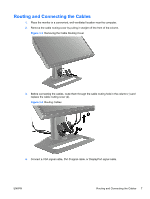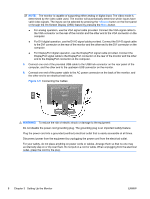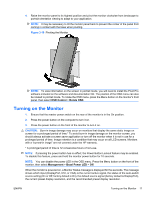HP ZR22w HP ZR22w and ZR24w LCD Monitors User Guide - Page 20
Removing the Monitor Pedestal Base
 |
View all HP ZR22w manuals
Add to My Manuals
Save this manual to your list of manuals |
Page 20 highlights
The monitor automatically scans the signal inputs for an active input and uses that input for the display. If two or more inputs are active, the monitor will display the default input source. If the default source is not one of the active inputs, then the monitor will display the highest ranking priority input in the following order: DisplayPort, DVI, then VGA. You can change the default source in the OSD by pressing the front panel menu button and selecting Source Control > Default Source. Removing the Monitor Pedestal Base You can remove the monitor panel from the pedestal base to mount the panel on a wall, a swing arm, or other mounting fixture (purchased separately). This monitor has a Quick Release mechanism that allows you to easily remove and replace the monitor panel to the pedestal base. CAUTION: Before beginning to disassemble the monitor, be sure the monitor is turned off and the power and signal cables are both disconnected. Also disconnect any USB cables that are connected to the monitor. 1. Disconnect and remove the signal and power cables from the back of the monitor. 2. Slide the quick release latch (1) on the pedestal base to the side (either right or left). 3. Pull up on the monitor display head (2) to remove it from the base. Figure 3-11 Removing the Monitor from the Pedestal Base 12 Chapter 3 Setting Up the Monitor ENWW