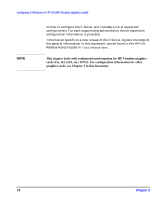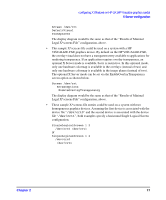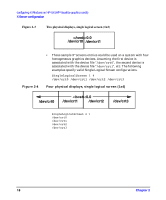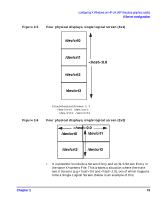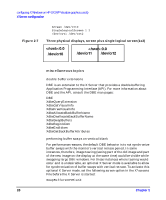HP c3750 hp workstations - hp-ux 11.x graphics administration guide - Page 17
>:0.0, dev/crt, Results of minimal legal X*screens file
 |
View all HP c3750 manuals
Add to My Manuals
Save this manual to your list of manuals |
Page 17 highlights
configuring X Windows on HP-UX (HP Visualize graphics cards) X Server configuration Figure 2-1 MinimumMonitorPowerSaveLevel Specify the minimum power save level to be used by the monitor during screen blanking. You must specify a level of 0 -3 If the option is not used, the default is level 0. On devices that do not support DPMS, this option will be ignored. ScreenOptions Screen options are device-dependent options that are documented in a file in the X Server information directory (for example, /usr/lib/X11/Xserver/info/screens/hp). sample X*screens files Below are several sample X*screens files that illustrate the new format. • This is the minimum legal X*screens file, the "Screen" keyword followed by the screen device. Since no other information is given, the X Server will assume default values for other options and settings. Screen /dev/crt Results of minimal legal X*screens file :0.0 /dev/crt • This is the minimum specification for a two-screen configuration. The maximum number of screens supported on the X Server is four. Here, the displays associated with /dev/crt0 and /dev/crt1 are referred to as ":0.0" and ":0.1", respectively. Screen /dev/crt0 Screen /dev/crt1 Chapter 2 15