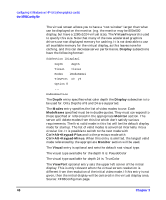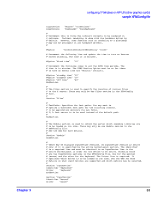HP c3750 hp workstations - hp-ux 11.x graphics administration guide - Page 55
XF86Config file., Files
 |
View all HP c3750 manuals
Add to My Manuals
Save this manual to your list of manuals |
Page 55 highlights
Chapter 3 configuring X Windows on HP-UX (other graphics cards) sample XF86Config file InputDevice InputDevice "Mouse0" "CorePointer" "Keyboard0" "CoreKeyboard" # # Uncomment this to force OGL indirect contexts to be rendered in # software. Indirect rendering is done with the hardware driver by # default. However, some features such as rendering to a glXPixmap # may not be available in all hardware drivers. # #Option "AccelerateIndirectRendering" "false" # Uncomment the following line and update the time to turn on Xserver # screen blanking. The time is in minutes. #Option "blank time" "10" # Uncomment the following lines to set the DPMS time periods. The # time is in minutes. The DPMS Monitor Option must be on for these # to have an effect (see the "Monitor" section). #Option "standby time" "20" #Option "suspend time" "30" #Option "off time" "40" EndSection # # The Files section is used to specify the location of various files # to the X server. There may only be one Files section in the XF86Config # file. # Section "Files" # # FontPaths. Specifies the font paths. You may want to # specify a different font path for the following reasons. # 1) An application delivers its own fonts. # 2) A font server is to be used instead of the default path. # EndSection # # The Module section is used to inform the server which loadable libraries are # to be loaded at run time. There may only be one Module section in the # XF86Config file. # See the GAG for more details. # Section "Module" EndSection # # There may be multiple InputDevice sections. An InputDevice section is active # only if it is specified by the active ServerLayout section. The Identifief # is a required line and must be identical to an InputDevice line in the # active ServerLayout in order for the device to be active. Normally there # are two InputDevice sections in the XF86Config file. One for the pointer # (mouse) and the other for the keyboard. The Driver line is required. It # specifies which driver is to be loaded at run time. See the GAG for more # details on what input devices are supported and which options may be selected. # Section "InputDevice" Identifier "Keyboard0" Driver "keyboard" EndSection Section "InputDevice" Identifier "Mouse0" Driver "mouse" 53