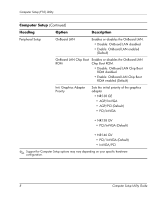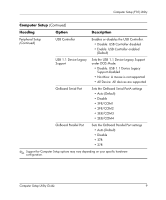HP d228 Computer Setup (F10) Utility Guide - HP Compaq Business Desktop d228 a - Page 12
OnBoard LAN Chip Boot
 |
View all HP d228 manuals
Add to My Manuals
Save this manual to your list of manuals |
Page 12 highlights
Computer Setup (F10) Utility Computer Setup (Continued) Heading Option Description Peripheral Setup OnBoard LAN Enables or disables the OnBoard LAN. • Disable: OnBoard LAN disabled • Enable: OnBoard LAN enabled (Default) OnBoard LAN Chip Boot Enables or disables the OnBoard LAN ROM Chip Boot ROM. • Disable: OnBoard LAN Chip Boot ROM disabled • Enable: OnBoard LAN Chip Boot ROM enabled (Default) Init. Graphics Adapter Priority Sets the initial priority of the graphics adapter • NR138 GE • AGP/Int-VGA • AGP/PCI (Default) • PCI/Int-VGA • NR138 GV • PCI/Int-VGA (Default) • NR146 GV • PCI/ Int-VGA (Default) • Int-VGA/PCI ✎ Support for Computer Setup options may vary depending on your specific hardware configuration. 8 Computer Setup Utility Guide