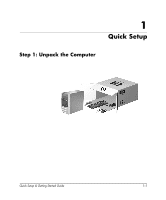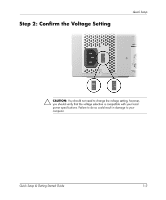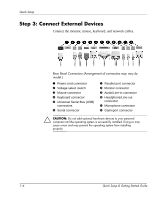HP d248 Quick Setup & Getting Started - Page 3
Contents, Quick Setup, Getting Started, Index - drivers
 |
View all HP d248 manuals
Add to My Manuals
Save this manual to your list of manuals |
Page 3 highlights
Contents 1 Quick Setup Step 1: Unpack the Computer 1-1 Step 2: Confirm the Voltage Setting 1-3 Step 3: Connect External Devices 1-4 Step 4: Front Panel Components 1-5 Step 5: Connect the Power Cords 1-6 Step 6: Turn On the Personal Computer and Install the Operating System 1-7 Step 7: Turn Off the Personal Computer 1-8 2 Getting Started Accessibility 2-1 Software Setup 2-1 File System Format 2-1 Installing or Upgrading Device Drivers 2-2 Customizing the Monitor Display 2-3 Protecting Your Software 2-3 Restore Solution 2-3 For More Information 2-4 Getting Help 2-5 Basic Troubleshooting 2-6 Overview 2-6 Helpful Hints 2-6 Solving General Problems 2-8 Solving Hardware Installation Problems 2-11 Index Quick Setup & Getting Started Guide iii
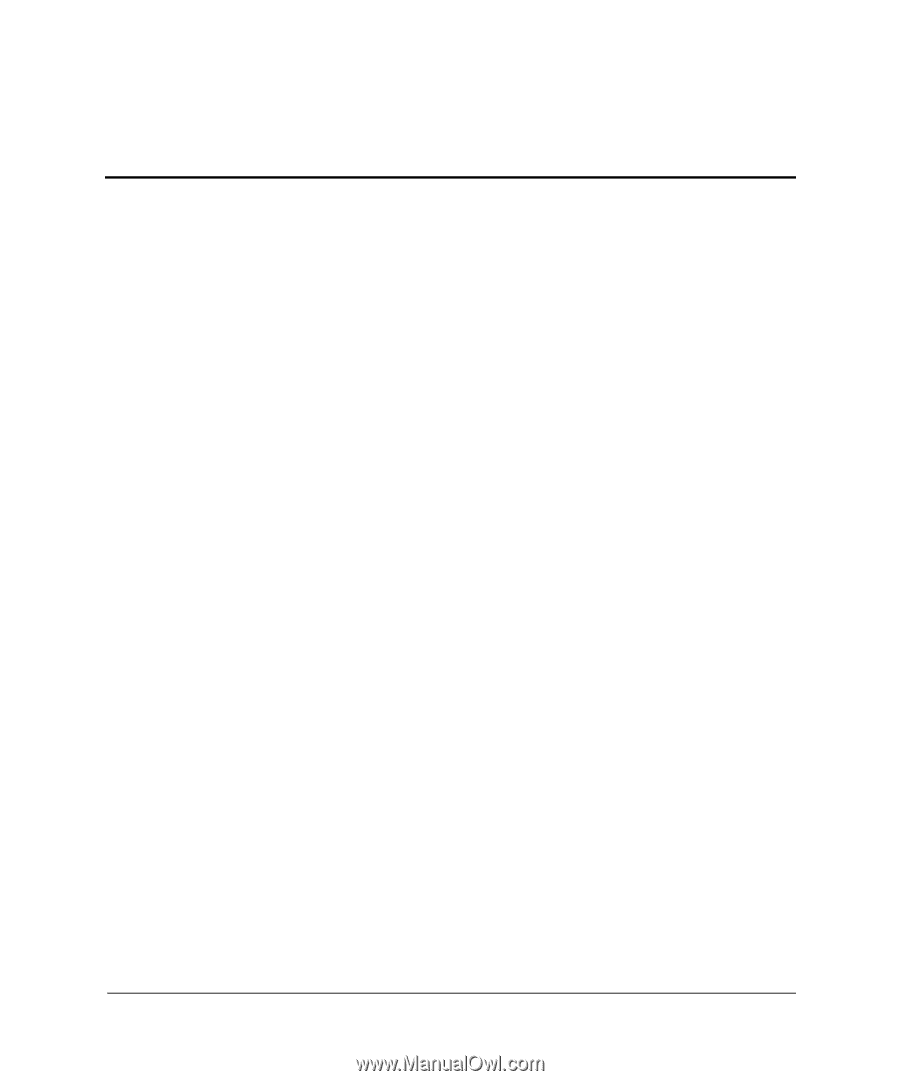
Quick Setup & Getting Started Guide
iii
Contents
1
Quick Setup
Step 1: Unpack the Computer . . . . . . . . . . . . . . . . . . . . . . . . . . . . . . . . . . . . . . . . . . . .
1–1
Step 2: Confirm the Voltage Setting . . . . . . . . . . . . . . . . . . . . . . . . . . . . . . . . . . . . . . .
1–3
Step 3: Connect External Devices . . . . . . . . . . . . . . . . . . . . . . . . . . . . . . . . . . . . . . . . .
1–4
Step 4: Front Panel Components . . . . . . . . . . . . . . . . . . . . . . . . . . . . . . . . . . . . . . . . . .
1–5
Step 5: Connect the Power Cords . . . . . . . . . . . . . . . . . . . . . . . . . . . . . . . . . . . . . . . . .
1–6
Step 6: Turn On the Personal Computer and Install the Operating System . . . . . . . . .
1–7
Step 7: Turn Off the Personal Computer. . . . . . . . . . . . . . . . . . . . . . . . . . . . . . . . . . . .
1–8
2
Getting Started
Accessibility . . . . . . . . . . . . . . . . . . . . . . . . . . . . . . . . . . . . . . . . . . . . . . . . . . . . . . . . .
2–1
Software Setup . . . . . . . . . . . . . . . . . . . . . . . . . . . . . . . . . . . . . . . . . . . . . . . . . . . . . . .
2–1
File System Format. . . . . . . . . . . . . . . . . . . . . . . . . . . . . . . . . . . . . . . . . . . . . . . . .
2–1
Installing or Upgrading Device Drivers . . . . . . . . . . . . . . . . . . . . . . . . . . . . . . . . .
2–2
Customizing the Monitor Display. . . . . . . . . . . . . . . . . . . . . . . . . . . . . . . . . . . . . .
2–3
Protecting Your Software . . . . . . . . . . . . . . . . . . . . . . . . . . . . . . . . . . . . . . . . . . . . . . .
2–3
Restore Solution . . . . . . . . . . . . . . . . . . . . . . . . . . . . . . . . . . . . . . . . . . . . . . . . . . . . . .
2–3
For More Information . . . . . . . . . . . . . . . . . . . . . . . . . . . . . . . . . . . . . . . . . . . . . . . . . .
2–4
Getting Help . . . . . . . . . . . . . . . . . . . . . . . . . . . . . . . . . . . . . . . . . . . . . . . . . . . . . . . . . 2–5
Basic Troubleshooting. . . . . . . . . . . . . . . . . . . . . . . . . . . . . . . . . . . . . . . . . . . . . . . . . .
2–6
Overview. . . . . . . . . . . . . . . . . . . . . . . . . . . . . . . . . . . . . . . . . . . . . . . . . . . . . . . . .
2–6
Helpful Hints. . . . . . . . . . . . . . . . . . . . . . . . . . . . . . . . . . . . . . . . . . . . . . . . . . . . . .
2–6
Solving General Problems. . . . . . . . . . . . . . . . . . . . . . . . . . . . . . . . . . . . . . . . . . . . . . .
2–8
Solving Hardware Installation Problems. . . . . . . . . . . . . . . . . . . . . . . . . . . . . . . . . . .
2–11
Index