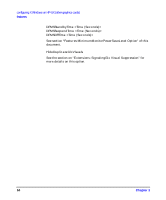HP j6750 hp workstations - hp-ux 11.x graphics administration guide - Page 67
input devices, keyboards, pointers
 |
View all HP j6750 manuals
Add to My Manuals
Save this manual to your list of manuals |
Page 67 highlights
configuring X Windows on HP-UX (other graphics cards) input devices input devices keyboards Table 3-5 Options AutoRepeat Xleds supported keyboard drivers The following is a list of supported keyboard drivers: keyboard supported keyboard options The following is a list of keyboard options that are supported by HP. Value Integer Integer ... Description Set the keyboard auto repeat parameters. Not all platforms implement this. Specify which keyboard LEDs can be user-controlled (for example, with xset(1)). Table 3-6 Options Protocol Device pointers supported pointer drivers The following is a list of supported pointer drivers: mouse supported pointer options The following is a list of pointer options that are supported by HP. Value String String Description Values may only be "PS/2" The value may only be "/dev/hid/mouse_000" Chapter 3 65