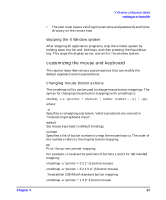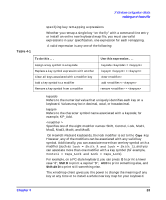HP j6750 hp workstations - hp-ux 11.x graphics administration guide - Page 83
making an x*.hosts file, using an /etc/hosts file
 |
View all HP j6750 manuals
Add to My Manuals
Save this manual to your list of manuals |
Page 83 highlights
X Windows configuration details making an x*.hosts file making an x*.hosts file The /etc/X0.hosts file is an ASCII text file containing the hostnames of each remote host permitted to access your local server. • If you are running as a stand-alone system, you must have your system's name in this file. • If you are part of a network, the other system names must be included. The syntax is as follows: For example, if you are hpaaaaa, and regularly ran clients on hpccccc, and hpddddd, you would want the following lines. hpaaaaa hpccccc hpddddd Note that aliases work as well as hostnames, provided they are valid, that is, commonly known across the network. using an /etc/hosts file This file need not be present if your system is configured to query a nameserver. The /etc/hosts file is an ASCII text file containing a list of all the host names and internet addresses known to your system, including your own system. If your system is not connected to a network, use the loopback address (127.0.0.1) and the hostname unknown: 127.0.0.1 unknown For a local system to access a remote host: • The address and hostname of the remote host must be listed in the local system's /etc/hosts file. 80 Chapter 4