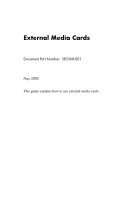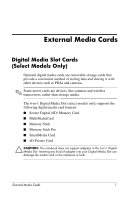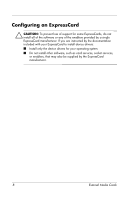HP nx6125 HP Compaq nx6115 Notebook PC and HP Compaq nx6125 Notebook PC - Exte - Page 5
Removing an Optional Digital Media Card, Cancel - windows 7
 |
View all HP nx6125 manuals
Add to My Manuals
Save this manual to your list of manuals |
Page 5 highlights
Removing an Optional Digital Media Card Ä CAUTION: To prevent loss of data or an unresponsive system, stop the digital media card before removing it. To remove a digital media card: 1. Close all files and applications using the digital media card. (To stop a data transfer, click Cancel in the operating system Copying window.) 2. Pull the digital media card out of the slot. External Media Cards 3

External Media Cards
3
Removing an Optional Digital Media Card
Ä
CAUTION:
To prevent loss of data or an unresponsive system, stop the
digital media card before removing it.
To remove a digital media card:
1. Close all files and applications using the digital media card.
(To stop a data transfer, click
Cancel
in the operating system
Copying window.)
2. Pull the digital media card out of the slot.