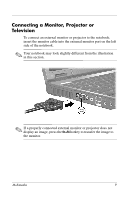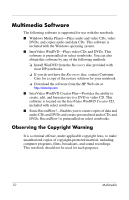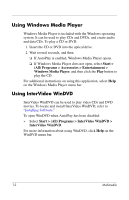HP nx6125 HP Compaq nx6115 Notebook PC and HP Compaq nx6125 Notebook PC - Mult - Page 14
Using Windows Media Player, Using InterVideo WinDVD, Start >
 |
View all HP nx6125 manuals
Add to My Manuals
Save this manual to your list of manuals |
Page 14 highlights
Using Windows Media Player Windows Media Player is included with the Windows operating system. It can be used to play CDs and DVDs, and create audio and data CDs. To play a CD or DVD: 1. Insert the CD or DVD into the optical drive. 2. Wait several seconds, and then: ❏ If AutoPlay is enabled, Windows Media Player opens. ❏ If Windows Media Player does not open, select Start > (All) Programs > Accessories > Entertainment > Windows Media Player, and then click the Play button to play the CD. For additional instructions on using this application, select Help on the Windows Media Player menu bar. Using InterVideo WinDVD InterVideo WinDVD can be used to play video CDs and DVD movies. To locate and install InterVideo WinDVD, refer to "Installing Software." To open WinDVD when AutoPlay has been disabled: » Select Start > (All) Programs > InterVideo WinDVD > InterVideo WinDVD. For more information about using WinDVD, click Help on the WinDVD menu bar. 12 Multimedia