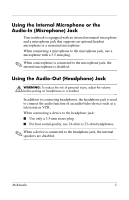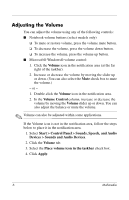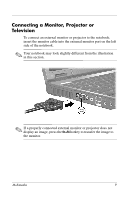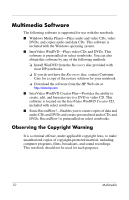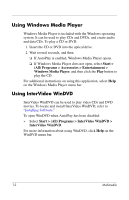HP nx6125 HP Compaq nx6115 Notebook PC and HP Compaq nx6125 Notebook PC - Mult - Page 9
Video Features (Select Models Only - display
 |
View all HP nx6125 manuals
Add to My Manuals
Save this manual to your list of manuals |
Page 9 highlights
Video Features (Select Models Only) The notebook features a 7-pin S-Video-out jack that connects the notebook to an optional S-Video device such as a television, VCR, camcorder, overhead projector, or video capture card. The notebook can support one S-Video device connected to the S-Video-out jack while simultaneously supporting an image on the notebook display and on any other supported external display. The S-Video connection usually provides a higher quality image than a composite-video connection. To transmit video signals through the S-Video-out jack, you need an S-Video cable, available from most electronics retailers. If you are combining audio and video functions, such as playing a movie from a DVD in an optional MultiBay drive to a television, you also need a standard audio cable, available from most electronics retailers. Multimedia 7