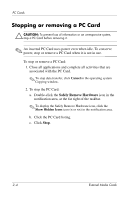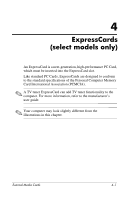HP nx6320 External Media Cards - Page 13
Inserting a smart card, Follow the on-screen instructions for logging on to
 |
View all HP nx6320 manuals
Add to My Manuals
Save this manual to your list of manuals |
Page 13 highlights
Smart cards (select models only) Inserting a smart card To insert a smart card: 1. Holding the smart card label-side up, gently slide the card into the smart card reader until the card is seated. 2. Follow the on-screen instructions for logging on to the computer using the smart card PIN. 3-2 External Media Cards
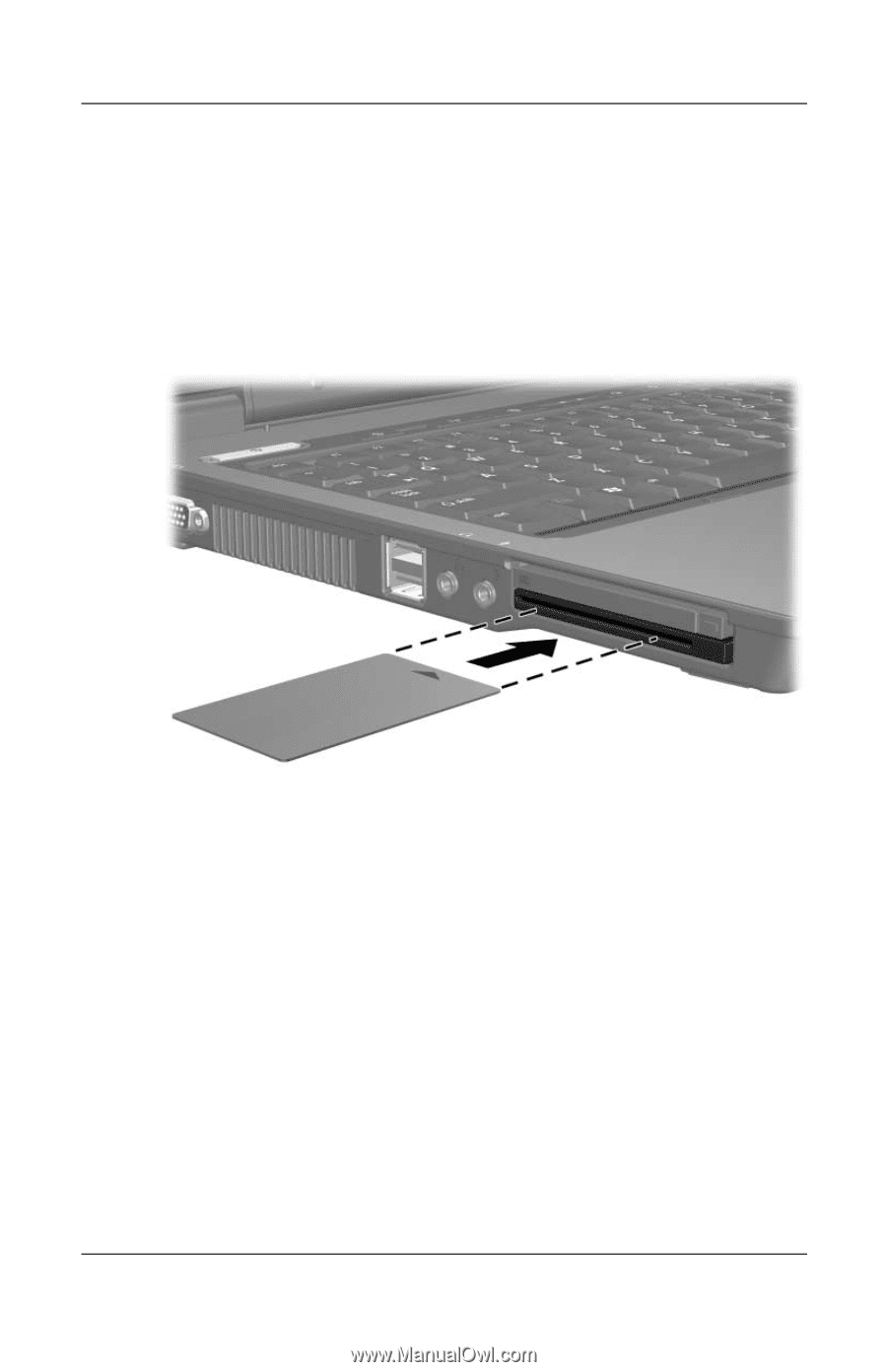
3–2
External Media Cards
Smart cards (select models only)
Inserting a smart card
To insert a smart card:
1. Holding the smart card label-side up, gently slide the card
into the smart card reader until the card is seated.
2. Follow the on-screen instructions for logging on to the
computer using the smart card PIN.