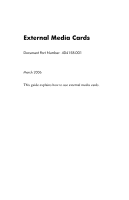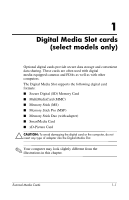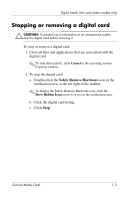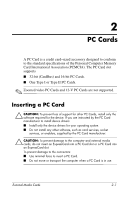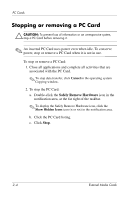HP nx6320 External Media Cards - Page 6
To remove the card, Gently press in on the digital card, to unlock it., Pull the digital card
 |
View all HP nx6320 manuals
Add to My Manuals
Save this manual to your list of manuals |
Page 6 highlights
Digital Media Slot cards (select models only) 3. To remove the card: a. Gently press in on the digital card 1 to unlock it. b. Pull the digital card 2 out of the slot. 1-4 External Media Cards
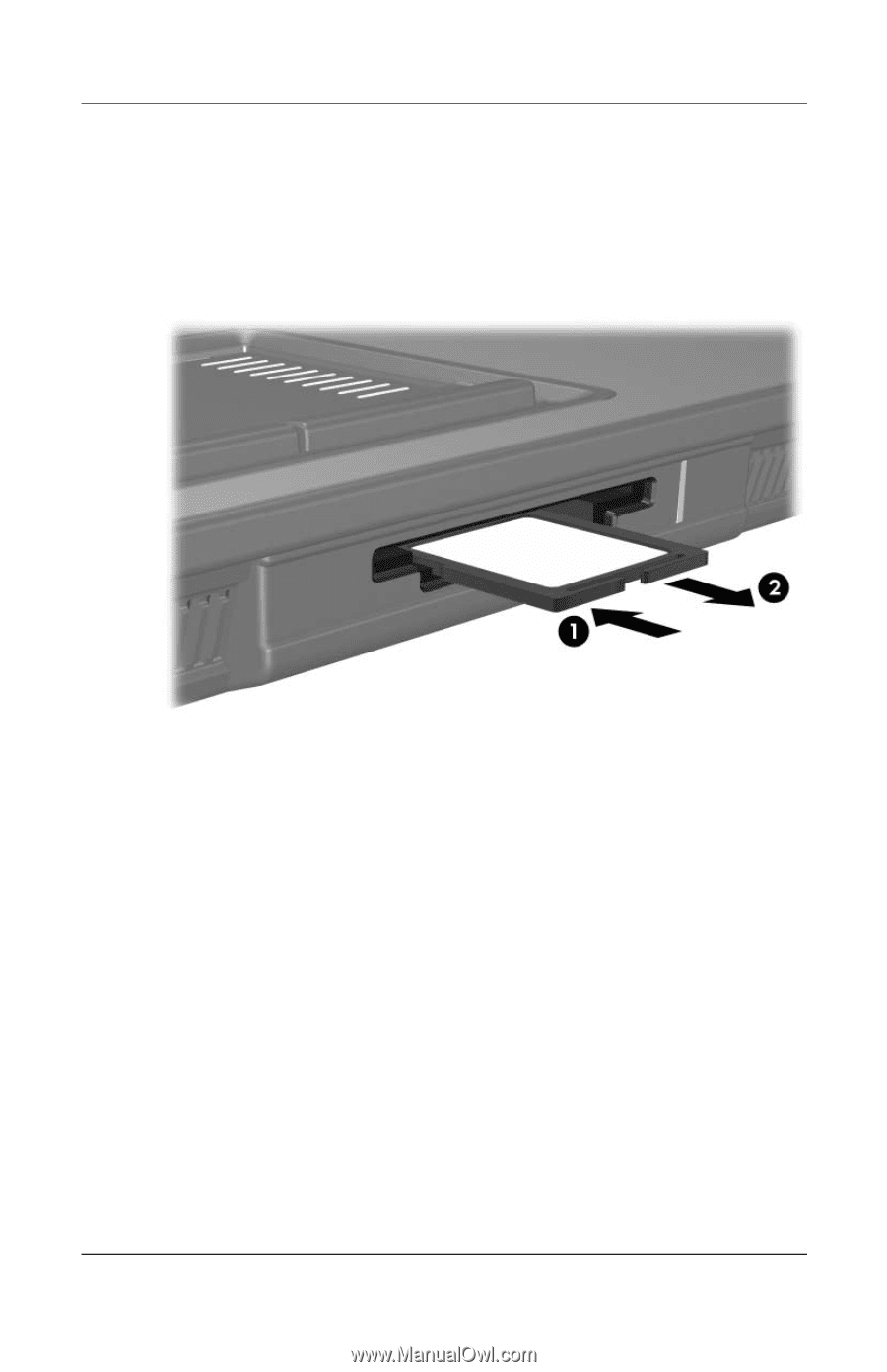
1–4
External Media Cards
Digital Media Slot cards (select models only)
3. To remove the card:
a.
Gently press in on the digital card
1
to unlock it.
b.
Pull the digital card
2
out of the slot.