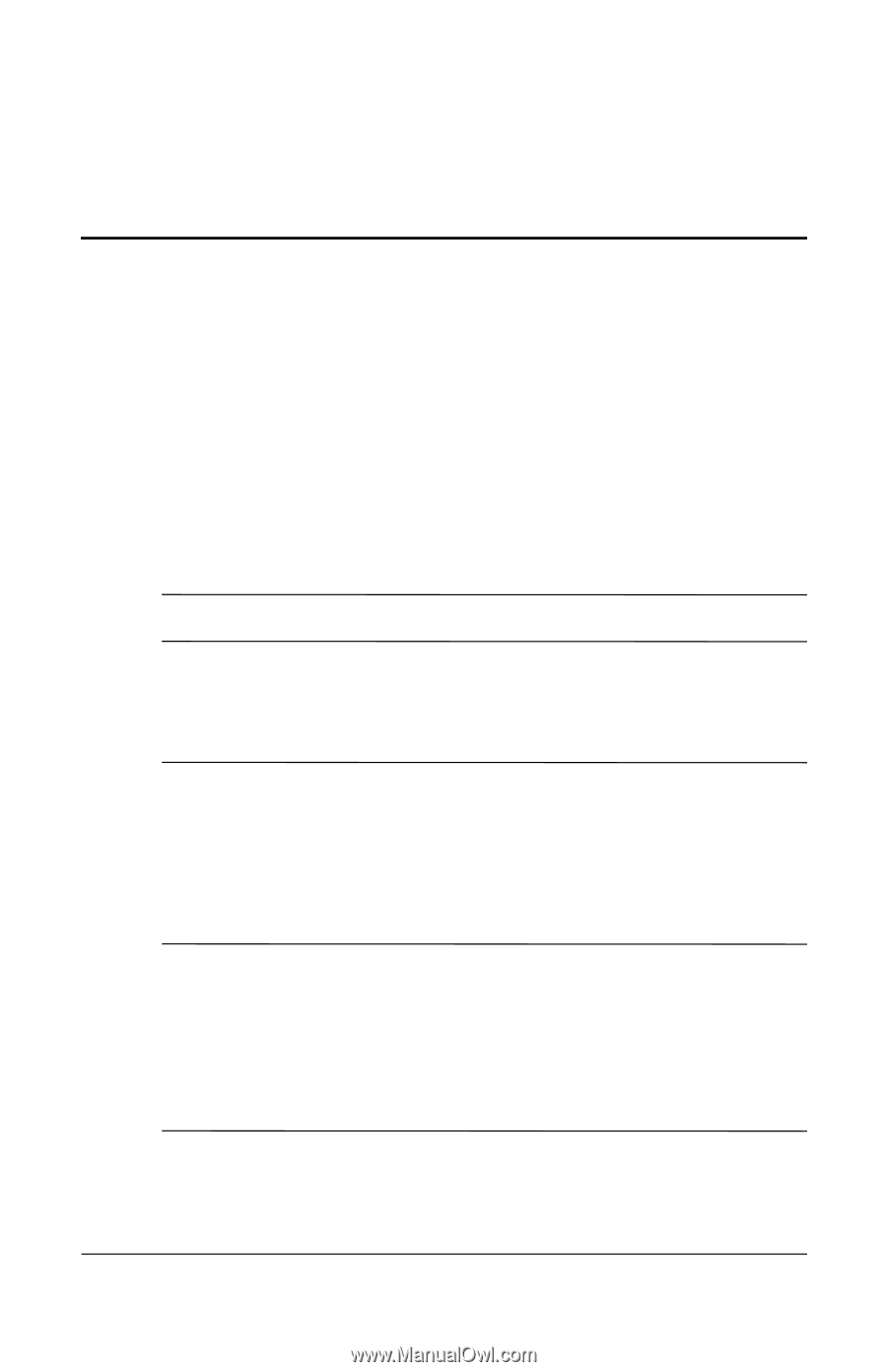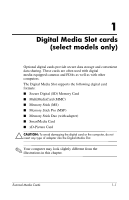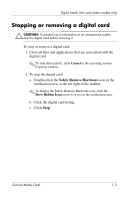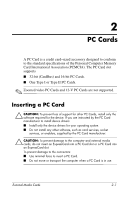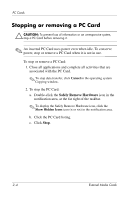HP nx6320 External Media Cards - Page 7
PC Cards, Inserting a PC Card - drivers
 |
View all HP nx6320 manuals
Add to My Manuals
Save this manual to your list of manuals |
Page 7 highlights
2 PC Cards A PC Card is a credit card-sized accessory designed to conform to the standard specifications of the Personal Computer Memory Card International Association (PCMCIA). The PC Card slot supports ■ 32-bit (CardBus) and 16-bit PC Cards. ■ One Type I or Type II PC Cards. ✎ Zoomed video PC Cards and 12-V PC Cards are not supported. Inserting a PC Card Ä CAUTION: To prevent loss of support for other PC Cards, install only the software required for the device. If you are instructed by the PC Card manufacturer to install device drivers: ■ Install only the device drivers for your operating system. ■ Do not install any other software, such as card services, socket services, or enablers, supplied by the PC Card manufacturer. Ä CAUTION: To prevent damage to the computer and external media cards, do not insert an ExpressCard into a PC Card slot or a PC Card into an ExpressCard slot. To prevent damage to the connectors: ■ Use minimal force to insert a PC Card. ■ Do not move or transport the computer when a PC Card is in use. External Media Cards 2-1