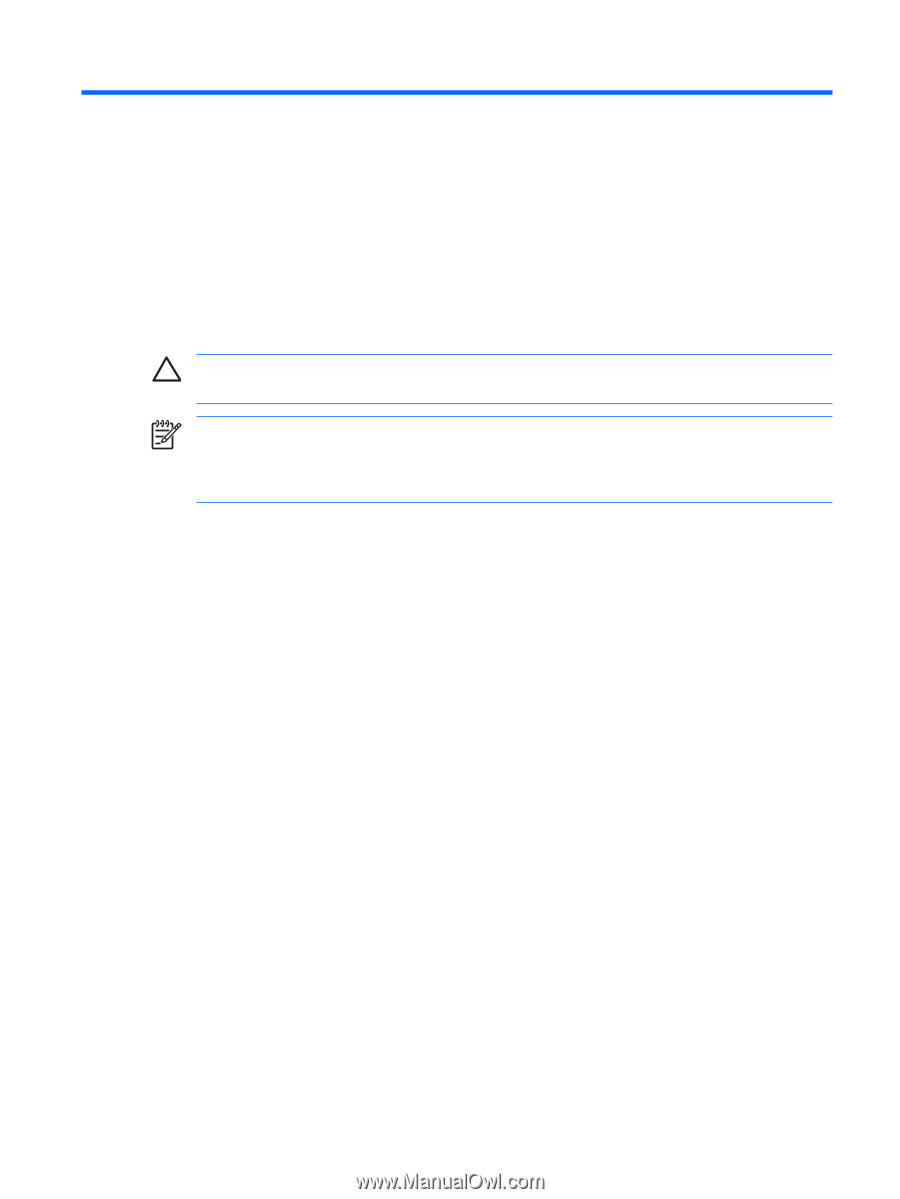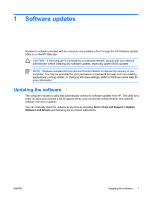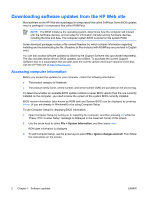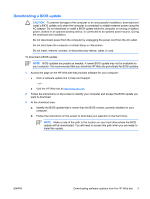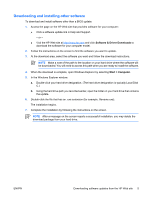HP nx6320 Software Update, Backup and Recovery - Windows Vista - Page 5
Software updates, Updating the software - drivers
 |
View all HP nx6320 manuals
Add to My Manuals
Save this manual to your list of manuals |
Page 5 highlights
1 Software updates Updates to software provided with the computer are available either through the HP Software Update utility or on the HP Web site. CAUTION If the computer is connected to a corporate network, consult with your network administrator before installing any software updates, especially system BIOS updates. NOTE Windows includes the User Account Control feature to improve the security of your computer. You may be prompted for your permission or password for tasks such as installing applications, running utilities, or changing Windows settings. Refer to Windows online Help for more information. Updating the software The computer includes a utility that automatically checks for software updates from HP. The utility runs every 30 days and provides a list of support alerts, such as security enhancements, and optional software and driver updates. You can manually check for updates at any time by selecting Start > Help and Support > Update Software and Drivers and following the on-screen instructions. ENWW Updating the software 1