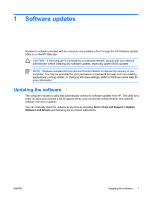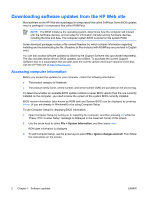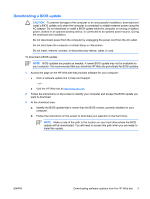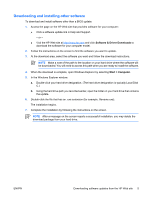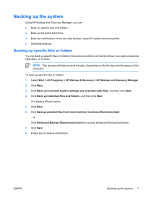HP nx6320 Software Update, Backup and Recovery - Windows Vista - Page 7
Downloading a BIOS update, CAUTION - ac adapter
 |
View all HP nx6320 manuals
Add to My Manuals
Save this manual to your list of manuals |
Page 7 highlights
Downloading a BIOS update CAUTION To prevent damage to the computer or an unsuccessful installation, download and install a BIOS update only when the computer is connected to reliable external power using the AC adapter. Do not download or install a BIOS update while the computer is running on battery power, docked in an optional docking device, or connected to an optional power source. During the download and installation: Do not disconnect power from the computer by unplugging the power cord from the AC outlet. Do not shut down the computer or initiate Sleep or Hibernation. Do not insert, remove, connect, or disconnect any device, cable, or cord. To download a BIOS update: NOTE BIOS updates are posted as needed. A newer BIOS update may not be available for your computer. It is recommended that you check the HP Web site periodically for BIOS updates. 1. Access the page on the HP Web site that provides software for your computer: ● Click a software update link in Help and Support. - or - ● Visit the HP Web site at http://www.hp.com. 2. Follow the instructions on the screen to identify your computer and access the BIOS update you want to download. 3. At the download area: a. Identify the BIOS update that is newer than the BIOS version currently installed on your computer. b. Follow the instructions on the screen to download your selection to the hard drive. NOTE Make a note of the path to the location on your hard drive where the BIOS update will be downloaded. You will need to access this path when you are ready to install the update. ENWW Downloading software updates from the HP Web site 3