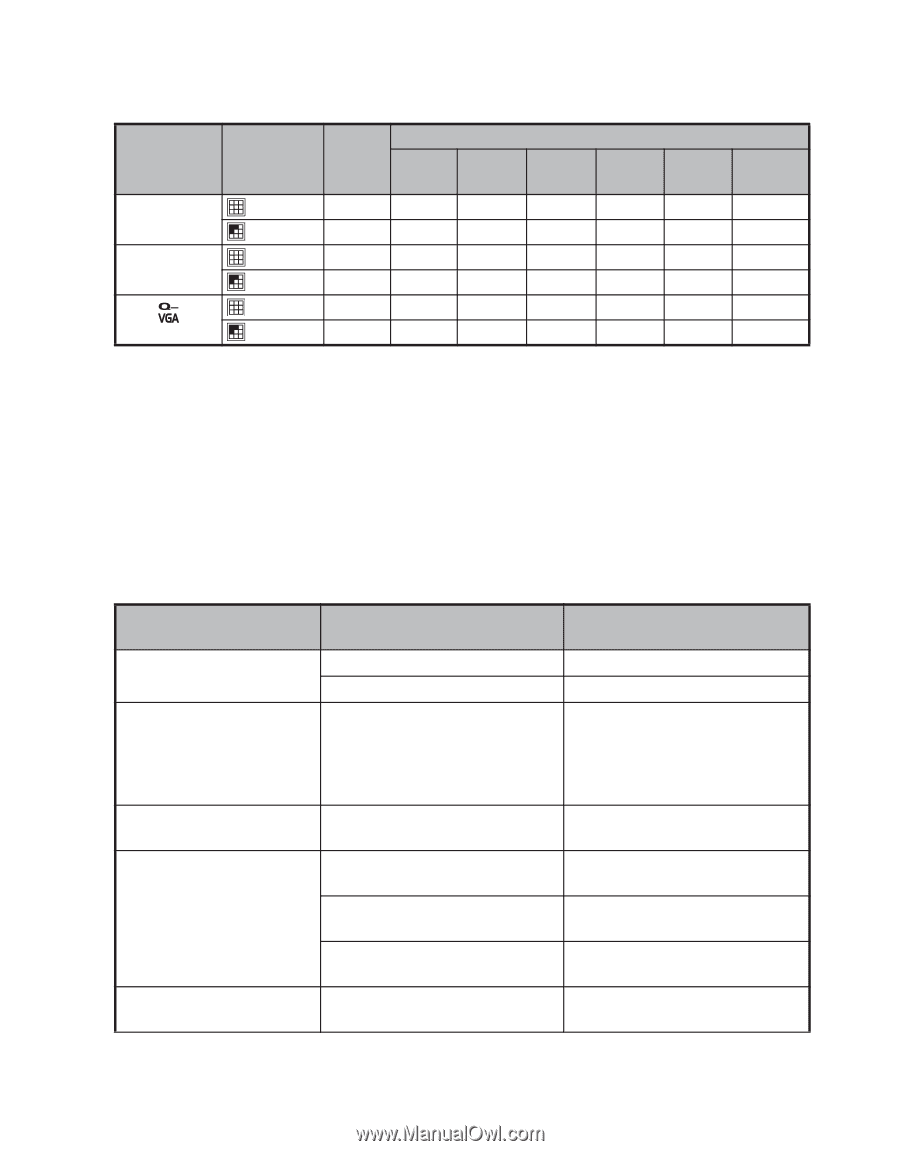HP s520 HP s520 Digital Camera - User Manual - Page 41
Troubleshooting
 |
View all HP s520 manuals
Add to My Manuals
Save this manual to your list of manuals |
Page 41 highlights
Possible recording time / sec (video clip) Size HD 1280 x 720 VGA 640 x 480 320 x 240 Quality internal memory Fine Standard Fine Standard Fine Standard 0:00:08 0:00:10 0:00:11 0:00:20 0:00:33 0:00:49 1GB 0:06:04 0:06:49 0:07:35 0:13:34 0:22:25 0:33:16 SD/SDHC memory card capacity 2GB 4GB 8GB 16GB SDHC SDHC SDHC 0:12:21 0:24:16 0:49:23 1:39:22 0:13:53 0:27:16 0:55:31 1:51:42 0:15:25 0:30:17 1:01:38 2:04:01 0:27:36 0:54:12 1:50:18 3:41:57 0:45:36 1:29:33 3:02:15 6:06:42 1:07:40 2:12:53 4:30:26 9:04:08 32GB SDHC 3:19:20 3:44:05 4:08:48 7:25:13 12:15:36 18:11:31 * The table above shows the approximate maximum recording times. These are the total times for all clips. A video recording will stop automatically when a video clip becomes approx. 4GB or 25 minutes. * We recommend a memory card of at least 10MB/Sec write speed to prevent auto stop or unexpected results. If you experience an error using a slower SD/SDHC memory card, you can set your camera's video recording to QVGA (320 x 240) and standard quality. * SDHC Class6 or above is required for HD movie recording. Troubleshooting Refer to the symptoms and solutions listed below before sending the camera for repairs. If the problem persists, contact your local reseller or service center. Symptom Cause Solutions / Corrective Actions The power does not come The battery is not inserted. on. The battery is exhausted. Insert the battery correctly. Recharge the battery. The battery runs out quickly. The battery is not fully charged. The battery is not used for an extended period of time after being charged. Fully charge the battery and use it until it is discharged before you recharge it again. This maximize the performance and lifetime of the battery. The battery or camera feels warm. Long period of continuous use of the camera or the flash. ---- Even if press the shutter button, the camera does not take a picture. The shutter button is not pressed all the way down. The memory card does not have any free capacity. The memory card is write-protected. Press the shutter button all the way down. Insert a new memory card, or delete unwanted files. Remove the write-protection. Photos do not appear on the LCD monitor. LCD monitor is dark. Adjust the brightness of the LCD monitor in the menu. EN-40