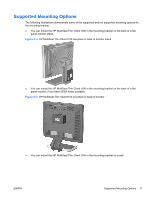HP t100 Hardware Reference Guide HP MultiSeat Thin Client t100 - Page 13
Securing the HP MultiSeat Thin Client t100 in the Mounting Bracket, B-2
 |
View all HP t100 manuals
Add to My Manuals
Save this manual to your list of manuals |
Page 13 highlights
Securing the HP MultiSeat Thin Client t100 in the Mounting Bracket Figure B-2 Securing the HP MultiSeat Thin Client t100 in the mounting bracket 1. With the tab of the HP MultiSeat Thin Client t100 security clip pointing down, insert the HP MultiSeat Thin Client t100 security clip between the guides on the back of the HP MultiSeat Thin Client t100 into the slot on the back of the mounting bracket (1). Use the provided screw to fasten the security clip to the HP MultiSeat Thin Client t100 (2). 2. Insert a padlock through the loops of the security clip (3) and lock it to prevent access to the security clip screw. ENWW HP MultiSeat Thin Client t100 Security Clip 7

Securing the HP MultiSeat Thin Client t100 in the Mounting Bracket
Figure B-2
Securing the HP MultiSeat Thin Client t100 in the mounting bracket
1.
With the tab of the HP MultiSeat Thin Client t100 security clip pointing down, insert the HP MultiSeat
Thin Client t100 security clip between the guides on the back of the HP MultiSeat Thin Client t100
into the slot on the back of the mounting bracket (1). Use the provided screw to fasten the security
clip to the HP MultiSeat Thin Client t100 (2).
2.
Insert a padlock through the loops of the security clip (3) and lock it to prevent access to the security
clip screw.
ENWW
HP MultiSeat Thin Client t100 Security Clip
7