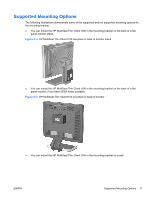HP t100 Hardware Reference Guide HP MultiSeat Thin Client t100 - Page 17
Supported Mounting Options - stand
 |
View all HP t100 manuals
Add to My Manuals
Save this manual to your list of manuals |
Page 17 highlights
Supported Mounting Options The following illustrations demonstrate some of the supported and not supported mounting options for the mounting bracket. ● You can mount the HP MultiSeat Thin Client t100 in the mounting bracket on the back of a flat panel monitor stand. Figure C-4 HP MultiSeat Thin Client t100 mounted on back of monitor stand ● You can mount the HP MultiSeat Thin Client t100 in the mounting bracket on the back of a flat panel monitor, if you have VESA holes available. Figure C-5 HP MultiSeat Thin Client t100 mounted on back of monitor ● You can mount the HP MultiSeat Thin Client t100 in the mounting bracket on a wall. ENWW Supported Mounting Options 11

Supported Mounting Options
The following illustrations demonstrate some of the supported and not supported mounting options for
the mounting bracket.
●
You can mount the HP MultiSeat Thin Client t100 in the mounting bracket on the back of a flat
panel monitor stand.
Figure C-4
HP MultiSeat Thin Client t100 mounted on back of monitor stand
●
You can mount the HP MultiSeat Thin Client t100 in the mounting bracket on the back of a flat
panel monitor, if you have VESA holes available.
Figure C-5
HP MultiSeat Thin Client t100 mounted on back of monitor
●
You can mount the HP MultiSeat Thin Client t100 in the mounting bracket on a wall.
ENWW
Supported Mounting Options
11