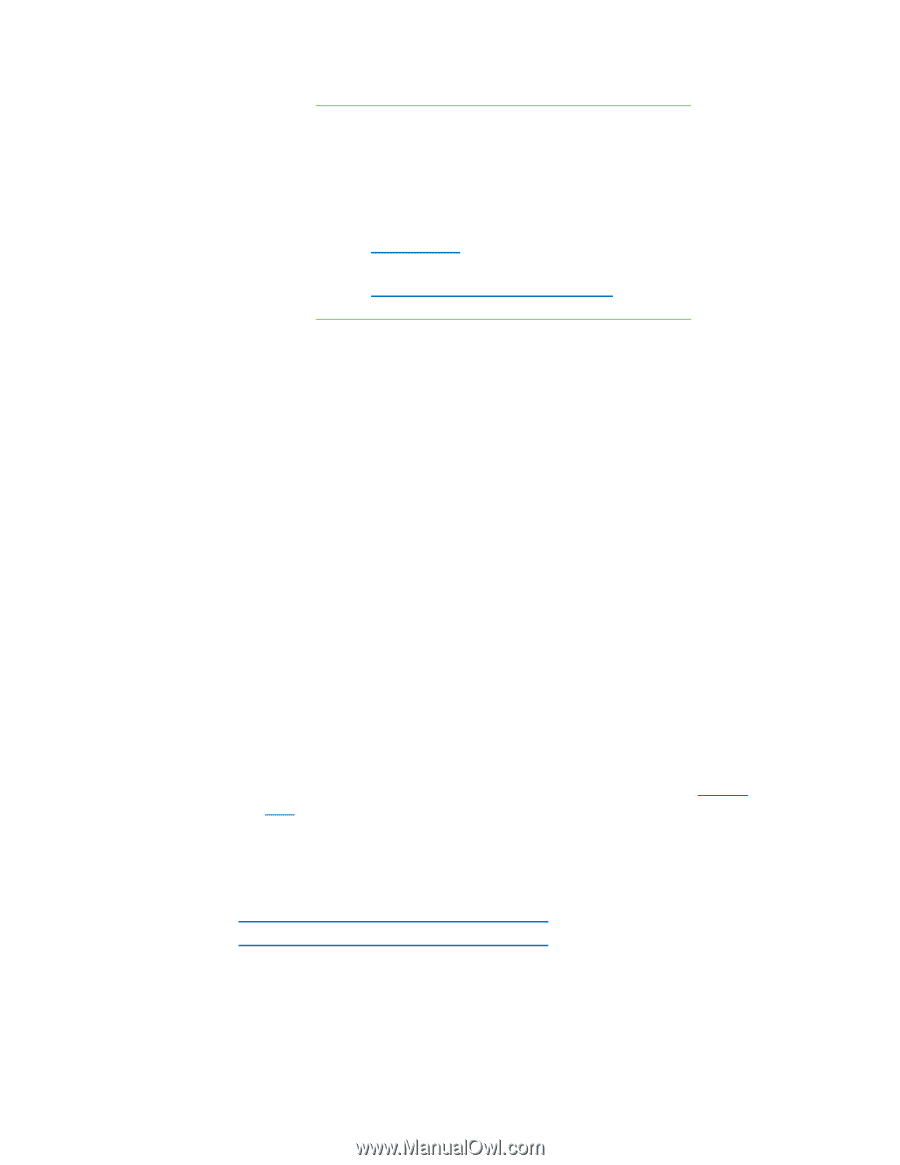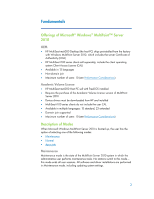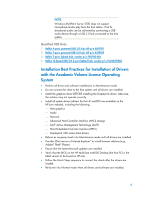HP t150 HP MultiSeat Computing Solution - Page 5
Performance Considerations, Licensing and Support - terminals
 |
View all HP t150 manuals
Add to My Manuals
Save this manual to your list of manuals |
Page 5 highlights
NOTE The following two devices will not install automatically after running the associated softpaq. Each device must be manually installed by pointing the device to the location of the driver files (again, this assumes the associated softpaqs have already been run). • The PCI Serial Port is the Intel AMT device; point to this folder: c:\swsetup\sp47388. • The PCI Simple Communications Controller is the HECI device; point to this folder: c:\swsetup\sp47389. Performance Considerations Consider the following when evaluating performance on a MultiSeat solution: • Each client session, including the host system, will offer native resolution of the monitor attached to the client/host. The MultiPoint operating system does not attempt to reduce the resolution or color depth of each session. • Performance will be a factor of the application running in each session and the number of client sessions running per host system. • Some Flash-enabled websites can be highly CPU-intensive, even for a singledesktop system. Understandably, running several MultiSeat terminals with Flash will cause the CPU to run very high. This in turn can cause performance degradation at the clients including, but not limited to, slow mouse and keyboard response. If this happens, reduce the number of clients until you get an acceptable response. • The best and simplest path to gain better performance is to ensure the best fit of the MultiSeat host system, dual-core/2GB & quad-core/6GB, with the main use of the MultiSeat solution. • MultiPoint operating system user sessions have the Internet Explorer 8 browser installed. It is strongly recommend that compatibility mode is used to mitigate any compatibility issues with older websites. • Next, you must ensure the best fit for the number of clients attached to each host system. The best reference for this is the Microsoft TechNet. See External Links following. Licensing and Support Several support options are available-these must be purchased separately. Microsoft Volume Licensing Service Center (VLSC) WMS VL Support Link for Professional Customers 5