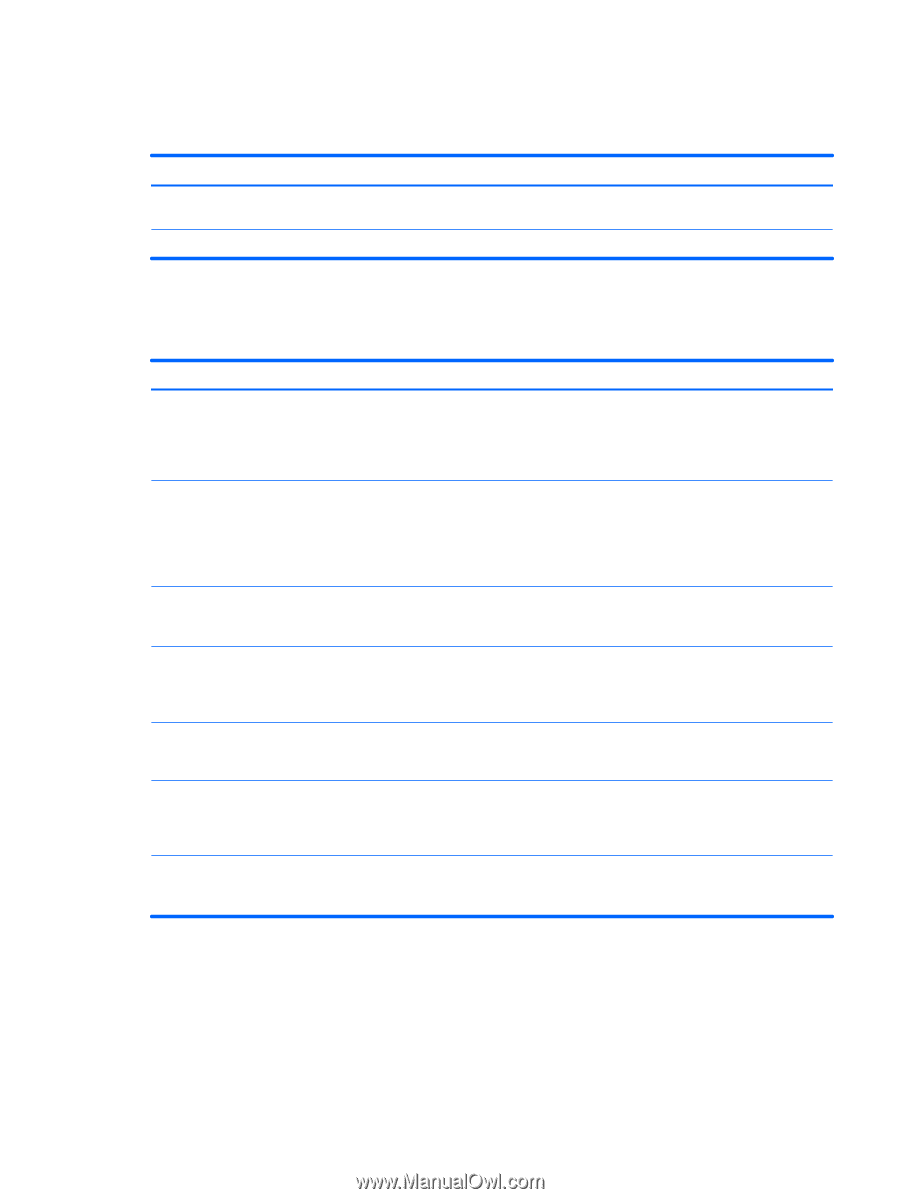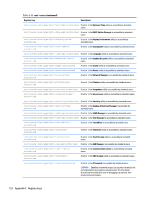HP t505 Administrator Guide 7 - Page 161
root > sshd, root > time
 |
View all HP t505 manuals
Add to My Manuals
Save this manual to your list of manuals |
Page 161 highlights
root > sshd Table E-35 root > sshd Registry key root/sshd/enabled root/sshd/userAccess root > time Table E-36 root > time Registry key root/time/NTPServers root/time/TimeServerIPAddress root/time/WebServerURL root/time/timezone root/time/use24HourFormat root/time/useDHCPTimezone root/time/useNTPServers Description If set to 1, the SSH daemon is enabled and the thin client can be accessed via SSH. If set to 1, standard users can connect to the thin client via SSH. Description Specifies NTP servers to use via a comma-separated list. Private NTP servers or large virtual NTP clusters such as pool.ntp.org are the best choices to minimize server load. Clear this value to return to using DHCP servers (tag 42) instead of a fixed list. Sets the time server used by the Linux net command. These servers are typically the domain controller servers on the corporate network. This should be used when NTP servers are not configured or they are not responding. The Linux net command identifies this server on its own. However, specific server IP addresses can be provided here if desired. Sets the web server URL (such as hp.com) to use when fetching the time using the http protocol. This URL can be within an intranet or over the Internet. Sets the time zone. Time zones should be specified as defined by Linux Timezone in the Date and Time utility in the Control Panel, and they should be in the following format: / . If set to -1, the system chooses the format automatically according to the locale. If set to 0, the a.m./p.m. format is used. If set to 1, the 24-hour format is used. If set to 1, the thin client will attempt to set the time zone via DHCP. To properly set the time zone via this registry key, ensure that the DHCP server for the thin client forwards the tcode DHCP tag (which is usually tag 101, although 100 and 2 can work also). If set to 1, the use of NTP time servers to synchronize the thin client clock is enabled. If this is enabled, ensure that an NTP server is specified via DHCP or via NTPServers. root > sshd 149