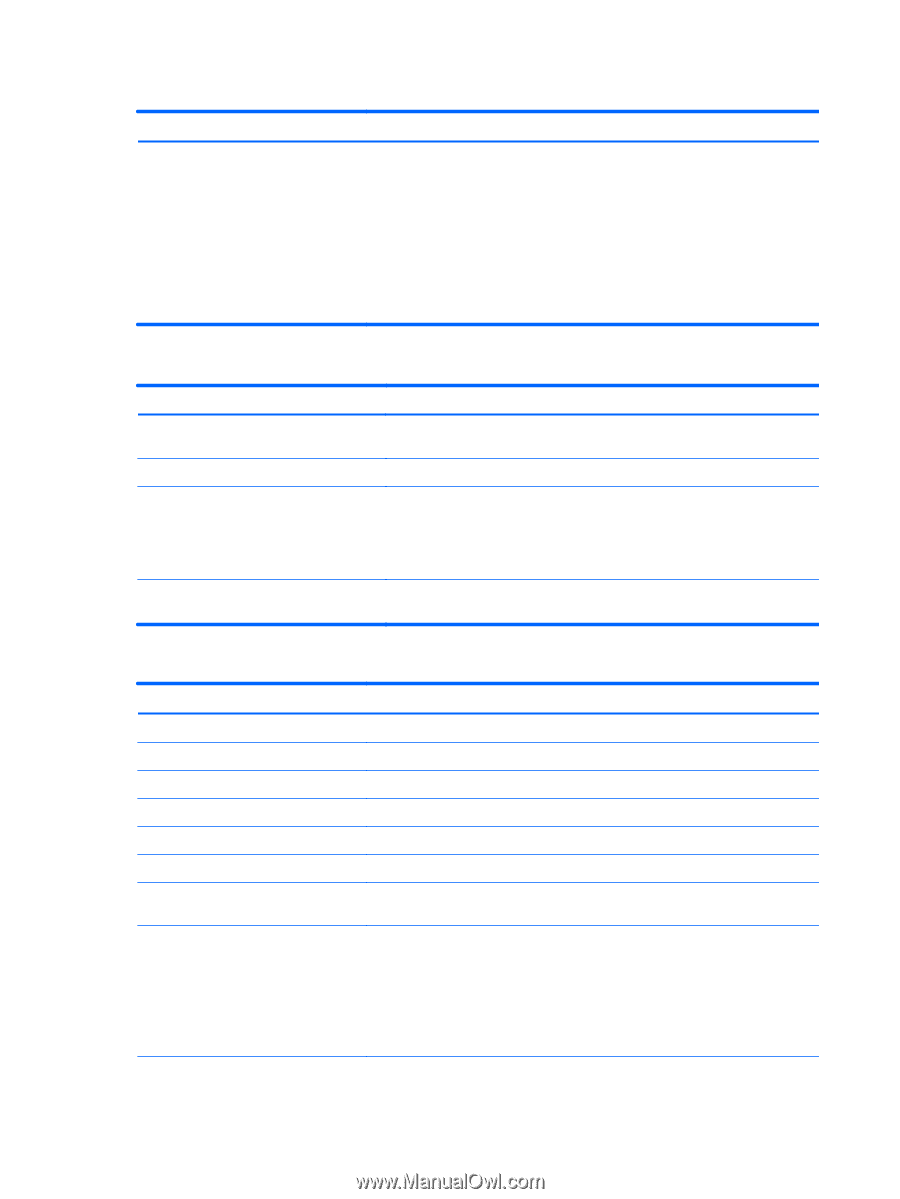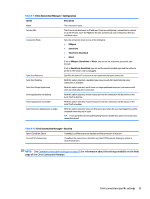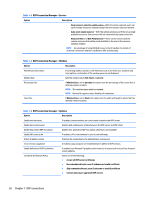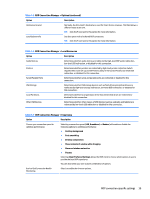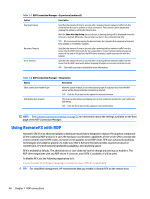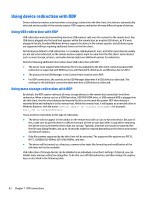HP t505 Administrator Guide 7 - Page 50
RDP Connection Manager > Service, RDP connections
 |
View all HP t505 manuals
Add to My Manuals
Save this manual to your list of manuals |
Page 50 highlights
Table 7-3 RDP Connection Manager > Service Option Description ◦ Keep resource selection window open-With this option selected, users can open multiple resources simultaneously from the resource selection window. ◦ Auto-start single resource-With this option selected, and if there is a single published resource, that resource will start automatically upon connection. ◦ Resource filter and Web Feed Browser-These can be used to limit the remote resources that will be made available to the user in the resource selection window. NOTE: An advantage of using RD Web Access is that it handles the details of brokered connections and the Load Balance URL automatically. Table 7-4 RDP Connection Manager > Window Option Description Hide Window Decoration This setting makes sure that screen elements such as the menu bar, minimize and close options, and borders of the window pane are not displayed. Window Size Sets the window size to full, fixed, or percent. Percentage Size If Window Size is set to percent, this option sets the percentage of the screen that a desktop window occupies. NOTE: The resulting sizes might be rounded. NOTE: RemoteFX supports only a fixed list of resolutions. Fixed Size If Window Size is set to fixed, this option sets the width and height in pixels that the desktop window occupies. Table 7-5 RDP Connection Manager > Options Option Description Enable motion events If enabled, mouse motions are continuously relayed to the RDP server. Enable data compression Enables bulk compression of data between the RDP server and RDP client. Enable deprecated RDP encryption Enables last-generation RDP encryption when NLA is not available. Enable offscreen cache If enabled, off-screen memory is used to cache bitmaps. Attach to admin console Attaches the connection to the administrator console port. Cross-session copy/paste If enabled, copy and paste are enabled between different RDP sessions. Enable buffering of RDP6 primitives If enabled, non-RemoteFX graphics performance is increased at the cost of less frequent screen updates. Certificate Verification Policy Select one of the following: ● Accept all RDP server certificates ● Use remembered hosts; warn if unknown or invalid certificate ● Skip remembered hosts; warn if unknown or invalid certificate ● Connect only to pre-approved RDP servers 38 Chapter 7 RDP connections