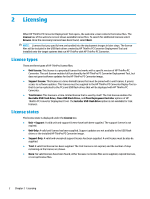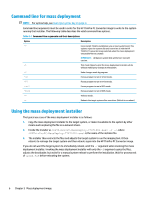HP t520 Administrator Guide 6 - Page 10
Installer USB flash drive, Creating an installer USB flash drive, Using the installer USB flash
 |
View all HP t520 manuals
Add to My Manuals
Save this manual to your list of manuals |
Page 10 highlights
4 Installer USB flash drive This option creates an image on the USB flash drive you can use in a 1:1 deployment model to install HP ThinPro PC Converter onto most modern computers. The installer key operates similar to the bootable USB flash drive key with the addition of the ability to install the image onto the target system. Creating an installer USB flash drive To create an installer USB flash drive: 1. Select Installer USB flash drive. 2. Follow steps 2 through 6 outlined in Creating a bootable USB flash drive on page 3. Using the installer USB flash drive After the system boots into HP ThinPro PC Converter from an installer USB flash drive, the HP ThinPro PC Converter image offers the option to install that image onto the target system. For more details on this process, refer to the HP ThinPro Administrator Guide. NOTE: The installation option is disabled if the PC hardware does not meet the minimum requirements or if the required licenses are missing. 4 Chapter 4 Installer USB flash drive