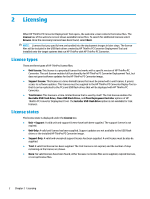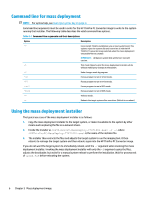HP t520 Administrator Guide 6 - Page 11
Mass deployment image, Creating a mass deployment image, Mass deployment image executable
 |
View all HP t520 manuals
Add to My Manuals
Save this manual to your list of manuals |
Page 11 highlights
5 Mass deployment image This option creates an installer executable that can be deployed by a management tool to convert the operating system to HP ThinPro. Creating a mass deployment image To create the mass deployment image: 1. Select Mass Deployment Installer. 2. Select the Browse button to find the HP ThinPro PC Converter image file. 3. In the Destination File box, choose the folder path where the mass deployment image executable will be saved by selecting the Browse button 4. Select Create. 5. A dialog box appears when creation of the mass deployment image completes. Select Exit to exit the program. Mass deployment image executable The Mass Deployment Installer takes the form of a Windows executable file. This executable file is a selfextracting .ZIP file that contains: ● The version of HP ThinPro PC Converter Deployment Tool used to create the mass deployment image. ● The license files supplied. ● An imaging tool that will copy files to the target system. When the system reboots, all data on the system will be lost, and it will be reimaged with the HP ThinPro PC Converter image. Creating a mass deployment image 5