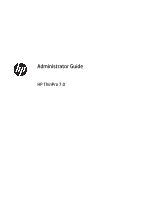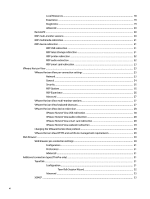Table of contents
1
Getting started
.............................................................................................................................................
1
Finding more information
......................................................................................................................................
1
Choosing an OS
configuration
...............................................................................................................................
2
Choosing a remote management service
..............................................................................................................
3
Starting the thin client for the
first
time
...............................................................................................................
3
Switching between administrator mode and user mode
......................................................................................
3
2
GUI overview
.................................................................................................................................................
4
Desktop
..................................................................................................................................................................
4
Taskbar
...................................................................................................................................................................
5
3
Connection
configuration
...............................................................................................................................
6
Desktop connection management
........................................................................................................................
6
Connection Manager (ThinPro only)
......................................................................................................................
7
Advanced connection settings
...............................................................................................................................
7
Kiosk mode
............................................................................................................................................................
8
4
Connection types
.........................................................................................................................................
10
Citrix
.....................................................................................................................................................................
10
Citrix Connection Manager
................................................................................................................
10
Connection
......................................................................................................................
10
Configuration
..................................................................................................................
11
General Settings
.............................................................................................................
12
Options
..........................................................................................................
12
Local Resources
............................................................................................
13
Window
.........................................................................................................
13
Firewall
.........................................................................................................
14
Keyboard Shortcuts
......................................................................................
14
Session
..........................................................................................................
15
Advanced
.........................................................................................................................
15
RDP
.......................................................................................................................................................................
15
RDP per-connection settings
............................................................................................................
15
Network
...........................................................................................................................
15
Service
.............................................................................................................................
16
Window
............................................................................................................................
17
Options
............................................................................................................................
17
v