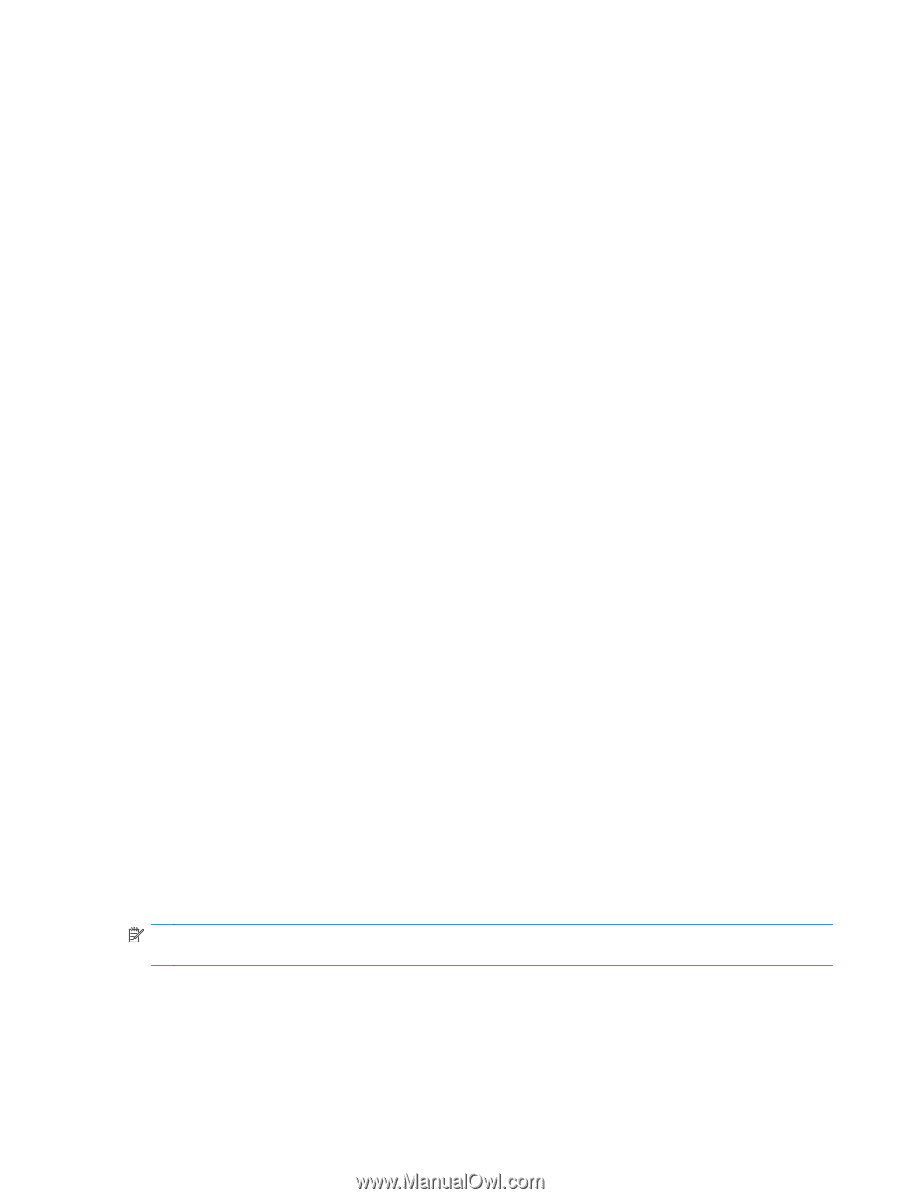HP t5550 Windows CE 6.0 Administrator's Guide HP Thin Client t5540 and t5550 B - Page 87
Terminal Emulation Connection - thin client drivers
 |
View all HP t5550 manuals
Add to My Manuals
Save this manual to your list of manuals |
Page 87 highlights
● Remote control which lets the support staff view and control a Terminal Services session. Sharing input and display graphics between two Terminal Services sessions lets support staff diagnose and resolve problems remotely. ● Network Load Balancing (NLB), available in Windows 2000 Advanced Server and Datacenter Server. ● High color 16-bit, 24-bit, and 32-bit graphics are supported if they are also supported in the graphics driver. ● Custom high resolution supports wide screen monitors. ● Clipboard sharing, also known as clipboard redirection. The local clipboard becomes a part of the clipboard viewer chain in the remote session, allowing the user to copy and paste between applications running in both the remote session and on the local client. ● Local-printer redirection so server applications can print locally to the client device. ● Local audio playback so server applications can direct audio to the client device or play at the Terminal Server. ● Local-port redirection so server applications can use parallel and COM ports of the client device. ● Local drive redirection so server applications can use the file system (including ATA) of the client device. ● File redirection filter that permits exposing only specific directories. If you specify that only external storage, such as Compact Flash or USB storage, be exposed through the redirected drive, information is saved only to the redirected drive. ● TS CAL maintenance tool. This control panel window is available in any OS design that supports Control Panel programs, such as the Enterprise Web Pad. It requires that RDP client be in the runtime image. ● Server authentication verifies that you are connecting to the correct remote computer or server to help prevent unintentionally exposing confidential information. ● Transport Layer Security (TLS)/Secure Sockets Layer (SSL) protects users from rogue servers. ● Network level authentication requires user level authentication prior to establishing full RDP connection. This may remove the need for the HP Single Login Button, as this feature allows you to leave the thin client on the RDP logon screen indefinitely without taking server resources. RDP runs in Graphics, Windowing, and Events Subsystem (GWES) rather than in its own process space. This provides faster display updates by reducing the protected server library (PSL) and kernel overhead. RDP running in GWES can improve performance up to 30%. NOTE: If you configured RDP to run in GWES, you cannot run RDP inside a Web browser. Optionally, you can configure RDP to run in Microsoft ActiveX Control. Terminal Emulation Connection Terminal Emulation Connection (TEC) allows you to create a terminal emulation session for a terminal. You can create two different types of TECs, a one-time connection, or a connection associated with a user account. Programs 79