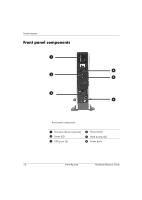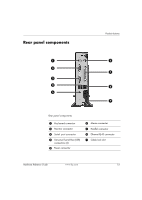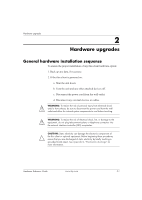HP vc4725 Hardware Reference Guide: HP Compaq vc4725 Thin Client - Page 9
HP vc4725 - Thin Client Manual
 |
View all HP vc4725 manuals
Add to My Manuals
Save this manual to your list of manuals |
Page 9 highlights
Product features Enhanced keyboard components (Continued) 6 Alt key Use in combination with another key; its function depends on the application software you are using. 7 Application key1 Opens (like the right mouse button) pop-up menus in a Microsoft Office application. May perform other functions in other software applications. 8 Editing keys Includes the following: Insert, Home, Page Up, Delete, End, and Page Down. Hold down Ctrl and Alt while pressing Delete to restart the thin client. 1Available in select geographic regions. Windows Logo Key Use the Windows Logo Key in combination with other keys to perform certain functions available in Windows operating systems. Windows Logo Key + Tab Switch between open items. Windows Logo Key + e Open My Computer. Windows Logo Key + f Search for a file or folder. Windows Logo Key + Ctrl + f Search for computers. Windows Logo Key + m Minimize all windows. Windows Logo Key + Shift + m Undo minimize all. Windows Logo Key + Break Display the System Properties dialog box. Windows Logo Key + r Open the Run dialog box. 1-5 www.hp.com Hardware Reference Guide