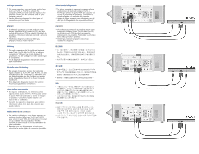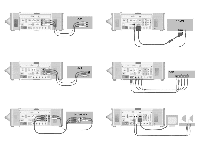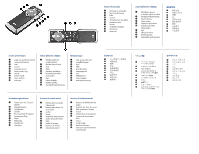HP xp8000 HP xp8000 series digital projector - (Multiple Languages) Quick Setu - Page 9
© Copyright Hewlett-Packard Company 2003. All rights reserved., First Edition June 2003, Printed
 |
View all HP xp8000 manuals
Add to My Manuals
Save this manual to your list of manuals |
Page 9 highlights
what to do next • For operating and troubleshooting information, see the CD shipped with the projector. • For support information, see the support and warranty guides. • To register the projector, visit http://www.register.hp.com. další postup • Informace týkající se provozu a poradce pʔi potížích naleznete na disku CD-ROM, který je dodáván s projektorem. • Informace o podpoʔe naleznete v pʔíručkách k podpoʔe a záruce. • Chcete-li zaregistrovat produkt, navštivte stránku http://www.register.hp.com. næste trin • Oplysninger om brug og fejlfinding findes på den cd, der fulgte med projektoren. • Oplysninger om support findes i brochurerne om support og garanti. • Registrer projektoren på http://www.register.hp.com. passi successivi • Per informazioni sul funzionamento e sulla soluzione dei problemi, consultare il CD fornito con il proiettore. • Per informazioni sull'assistenza, consultare i documenti di assistenza e garanzia. • Per registrare il proiettore, andare all'indirizzo Web http://www.register.hp.com. ɱalšie kroky • Informácie o obsluhe a riešení problémov nájdete na disku CD dodávanom s projektorom. • Informácie o podpore nájdete v príručkách podpory a záruky. • Ak chcete projektor zaregistrovaɝ, navštívte stránku http://www.register.hp.com. Nächste Schritte • Weitere Informationen zur Funktionsweise und zur Fehlerbehebung finden Sie auf der mit dem Projektor gelieferten CD. • Informationen zum Support finden Sie in den Broschüren zu Support und Garantie. • Rufen Sie zum Registrieren des Projektors folgende Website auf: http://www.register.hp.com. siguiente paso • Para obtener información sobre el funcionamiento y la resolución de problemas, consulte el CD que se suministra con el proyector. • Para obtener información sobre asistencia, consulte las guías de garantía y asistencia. • Para registrar el proyector, visite http://www.register.hp.com. • • • http://www.register.hp.com que faire ensuite ? • Pour des informations sur le fonctionnement et le dépannage, consultez le CD livré avec le projecteur. • Pour des informations sur l'assistance, consultez les guides relatifs à l'assistance et à la garantie. • Pour enregistrer le projecteur, visitez le site http://www.register.hp.com. © Copyright Hewlett-Packard Company 2003. All rights reserved. First Edition (June 2003) Printed in Taiwan