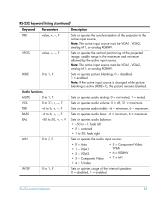HP xp8000 HP xp8000 series digital projector - RS232 Protocol Reference - Page 12
continued
 |
View all HP xp8000 manuals
Add to My Manuals
Save this manual to your list of manuals |
Page 12 highlights
RS-232 keyword listing (continued) Keyword Parameters Description KEYH -50 to 50, +, -, ? Sets or queries the horizontal keystone: • 0 = no keystone adjustment. • 1 to 50: shrinks the right side of the display. • -1 to -50: shrinks the left side of the display. ASPT 0 to 3, ? Sets or queries the aspect ratio: • 0 = 1-to-1 • 1 = Best Fit • 2 = Fill • 3 = 16:9 Note: All options may not be available for all input sources. ZOOM 0 to 9, +, -, ? Sets or queries the zoom level: • 0 = no zoom. • 1 to 9: progressively higher magnification. PANH 0 to 100, +, -, ? Sets or queries horizontal panning of zoomed images: • 0 (lower limit) = the left edge of the window aligns with the left edge of the screen. • 100 (upper limit) = the right edge of the window aligns with the right edge of the screen. PANV 0 to 100, +, -, ? Sets or queries vertical panning of zoomed images: • 0 (lower limit) = the top edge of the window aligns with the top edge of the screen. • 100 (upper limit) = the bottom edge of the window aligns with the bottom edge of the screen. SYNC None Automatically resynchronizes (auto-sync) the projector to the active input source. Note: The active input source must be VGA1, VGA2, analog M1, or analog RGBHV. FREQ -50 to 50, +, -, ? Sets or queries the projector's timing relative to the active input source. Note: The active input source must be VGA1, VGA2, analog M1, or analog RGBHV. 12 RS-232 protocol reference