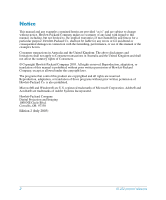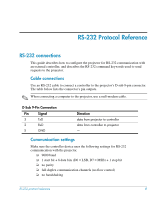HP xp8000 HP xp8000 series digital projector - RS232 Protocol Reference - Page 7
Notifications - generator
 |
View all HP xp8000 manuals
Add to My Manuals
Save this manual to your list of manuals |
Page 7 highlights
Notifications In general, every request sent to the projector generates one or more notification messages, which are sent to the controller. (The exception is unrecognized requests, which are ignored.) Actions initiated by the projector can also generate notifications. The projector is always in verbose mode, and sends notifications whenever a setting changes, whether as the result of a request from a controller, or as the result of an action such as a button press or menu change. Some requested setting changes take time to accomplish, or are carried out in stages: because of this, these requests may produce asynchronous notifications. A given request may produce more than one notification. An example of this is a request to change the active input source: the initial request produces a notification acknowledging the request, and also produces delayed notifications indicating that related settings were changed. See page 9 for examples. The following table lists the types of notifications generated in various situations. This type of request... Modify a setting Query a setting Execute an action Generates this type of notification Echoes the request keyword and shows the resulting value: Request: Notification: *BRT=65 *BRT=65 Echoes the request keyword and shows the resulting value: Request: Notification: *CON=? *CON=40 Echoes the request keyword: Request: Notification: *NXT *NXT RS-232 protocol reference 7