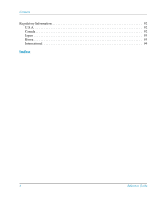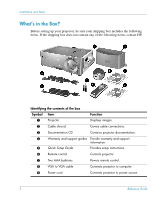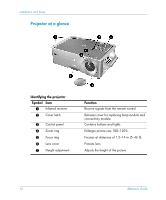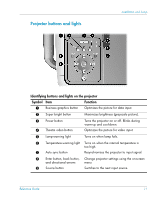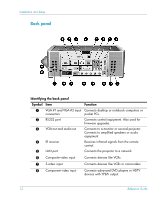HP xp8020 HP xp8000 series digital projector - (English) Reference Guide - Page 8
What’s in the Box?, Before setting up your projector
 |
View all HP xp8020 manuals
Add to My Manuals
Save this manual to your list of manuals |
Page 8 highlights
Installation and Setup What's in the Box? Before setting up your projector, be sure your shipping box includes the following items. If the shipping box does not contain any of the following items, contact HP. Identifying the contents of the box Symbol Item Function 1 Projector Displays images. 2 Cable shroud Covers cable connections. 3 Documentation CD Contains projector documentation. 4 Warranty and support guides Provide warranty and support information. 5 Quick Setup Guide Provides setup instructions. 6 Remote control Controls projector. 7 Two AAA batteries Powers remote control. 8 VGA to VGA cable Connects projector to computer. 9 Power cord Connects projector to power source. 8 Reference Guide
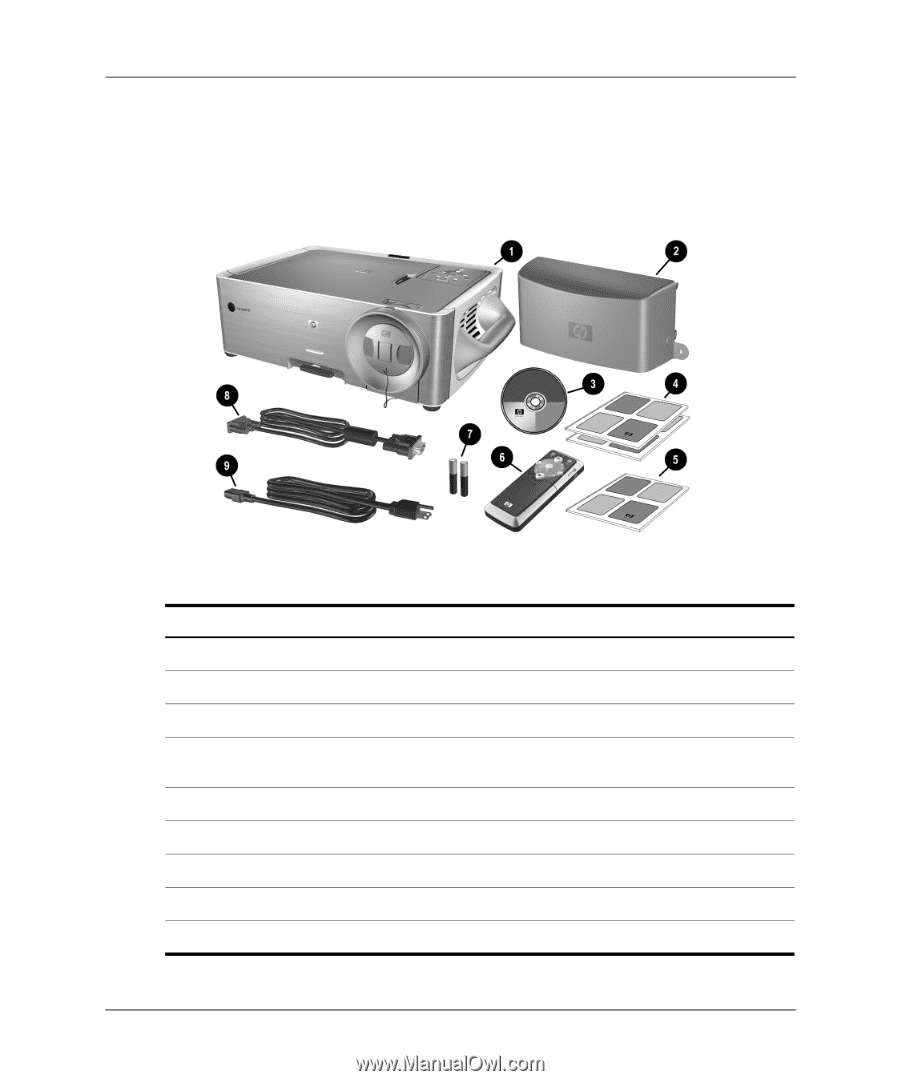
8
Reference Guide
Installation and Setup
What’s in the Box?
Before setting up your projector, be sure your shipping box includes the following
items. If the shipping box does not contain any of the following items, contact HP.
Identifying the contents of the box
Symbol
Item
Function
1
Projector
Displays images.
2
Cable shroud
Covers cable connections.
3
Documentation CD
Contains projector documentation.
4
Warranty and support guides
Provide warranty and support
information.
5
Quick Setup Guide
Provides setup instructions.
6
Remote control
Controls projector.
7
Two AAA batteries
Powers remote control.
8
VGA to VGA cable
Connects projector to computer.
9
Power cord
Connects projector to power source.