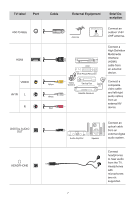Hisense 40H5500F Quick Start Guide - Page 8
Step 2. Connect devices to your TV
 |
View all Hisense 40H5500F manuals
Add to My Manuals
Save this manual to your list of manuals |
Page 8 highlights
Step 2. Connect devices to your TV Check to ensure that you have connected right cables for right ports securely. Loose connections can affect the quality of the picture image and color. Back View TV Side View DIGITAL AUDIO OUT HDMI 1(ARC) HEADPHONE ANT/CABLE SERVICE HDMI 2 TV Back View Nameplate USB 2 DC 5V 0.5A(MAX) 2 6

6
Step 2. Connect devices to your TV
Check to ensure that you have connected right cables for right ports securely. Loose
connections can affect the quality of the picture image and color.
Back View
TV Back View
TV Side View
ANT/CABLE
SERVICE
DIGITAL
AUDIO OUT
HDMI 1(ARC)
HDMI 2
USB
2
DC 5V
0.5A(MAX)
2
HEADPHONE
Nameplate