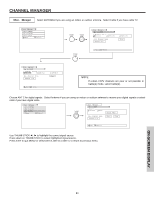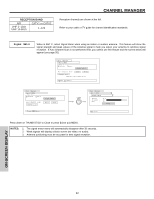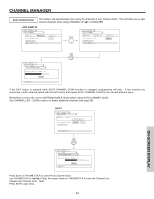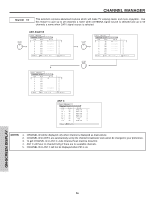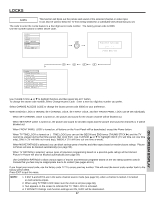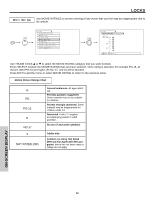Hitachi 57S700 Owners Guide - Page 53
Auto Channel Scan, ANT A/ANT B, ANT C
 |
View all Hitachi 57S700 manuals
Add to My Manuals
Save this manual to your list of manuals |
Page 53 highlights
CHANNEL MANAGER Auto Channel Scan This feature will automatically store active TV channels in Auto Channel Scan. This will allow you to skip unused channels when using CHANNEL UP (̆) or DOWN (̄). ANT A/ANT B Chan. Manager Ant A (NTSC) Source Antenna Cable(1) Auto Channel Scan Channel List Move SEL Select Cable(2) Start THUMB STICK Chan. Manager Ant A (NTSC) Source Antenna Cable(1) Auto Channel Scan Channel List Move SEL Select Cable(2) Start Chan. Manager Ant A (NTSC) Auto Channel Scan Scanning Channel Number: 66 SEL Cancel Cancel THUMB STICK SELECT If the EXIT button is pressed while AUTO CHANNEL SCAN function is engaged, programming will stop. If two antenna are connected, switch antenna inputs with the ANT button and repeat AUTO CHANNEL SCAN for the second antenna input. Remember to select the correct ANTENNA/CABLE mode before using AUTO CHANNEL SCAN. See CHANNEL LIST - SCAN to add or to delete additional channels (see page 55). ANT C Chan. Manager Ant C (DTV) Source Antenna Cable Auto Channel Scan Channel List Signal Meter Start Clear Move SEL Select THUMB STICK SELECT Chan. Manager Ant C (DTV) Auto Channel Scan Scanning Channel Number: 66 SEL Cancel Cancel 000-000 Press down on THUMB STICK to cancel Auto Channel Scan. Use THUMBSTICK to highlight Clear, then press down on THUMBSTICK to clear the Channel List. Repeat Auto Channel Scan - Start. Press EXIT to quit menu. 53 ON-SCREEN DISPLAY