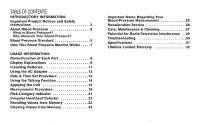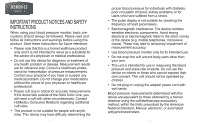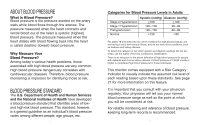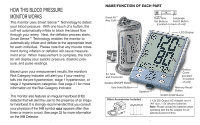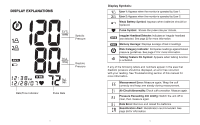HoMedics BPA-250 User Manual
HoMedics BPA-250 Manual
 |
View all HoMedics BPA-250 manuals
Add to My Manuals
Save this manual to your list of manuals |
HoMedics BPA-250 manual content summary:
- HoMedics BPA-250 | User Manual - Page 1
Automatic Talking Blood Pressure Monitor El manual en español empieza en la página 34 lifetime limited warranty BPA-250 - HoMedics BPA-250 | User Manual - Page 2
TABLE OF CONTENTS INTRODUCTORY INFORMATION: Important Product Notices and Safety Instructions 3 About Blood Pressure 5 What is Blood Pressure? Why 25 Recalibration Service 26 Care, Maintenance & Cleaning 27 Potential for Radio/Television Interference . .29 Troubleshooting 30 Specifications - HoMedics BPA-250 | User Manual - Page 3
product. Save these instructions for future reference. • Please note that this is a home healthcare product only and it is not intended to serve as a substitute for the advice of a physician or medical professional. • Do not use this device for diagnosis or treatment of any health problem or disease - HoMedics BPA-250 | User Manual - Page 4
. Why Measure Your Blood Pressure? Among today's various health problems, those associated with high blood pressure are very common. High risk. BLOOD PRESSURE STANDARD The U.S. Department of Health and Human Services and the National Institutes of Health have developed a blood pressure standard - HoMedics BPA-250 | User Manual - Page 5
HOW THIS BLOOD PRESSURE MONITOR WORKS This monitor uses Smart Sense™ Technology to detect your blood pressure. With one touch of a button, the cuff will automatically inflate to block the blood flow through your artery. Next, the deflation process starts. Smart Sense™ Technology enables the monitor - HoMedics BPA-250 | User Manual - Page 6
letters and numbers appear in the area that diastolic pressure should be displayed, an error has occurred with your reading. See Troubleshooting section of this manual for more information. Measurement Error: Measure again. Wrap the cuff correctly and keep arm steady during measurement. Air Circuit - HoMedics BPA-250 | User Manual - Page 7
INSTALLING BATTERIES Note: It is recommended that you use batteries only for travelling or when it is not possible to use the AC adapter. 1. Extend the tray so that the battery cover is fully exposed. 2. Press down on latch and lift the battery cover towards you to open the battery - HoMedics BPA-250 | User Manual - Page 8
DATE & TIME SET PROCEDURE 1. To adjust the date/time, press the Set button , located on the back of the monitor. 2. The display will show a blinking number showing the hour. Change the hour by pressing the button. Each press will increase the number by one in a cycling manner. Press the Set - HoMedics BPA-250 | User Manual - Page 9
(0.28~"~31c.m2") APPLYING THE CUFF 1. If the cuff is not assembled, pass the end of the cuff furthest away from the tubing through the metal D-ring in order to form a loop. End of cuff D-ring 2. Plug the cuff tube into the left side of the unit. Insert plug here 15 3. Remove tight fitting clothing - HoMedics BPA-250 | User Manual - Page 10
Note: If it is not possible to fit the cuff to your left arm, it can also be placed on your right arm. However, all measurements should be made using the same arm. To use on the right arm, you must position the artery symbol " " over the main artery. Locate the main artery by pressing with two - HoMedics BPA-250 | User Manual - Page 11
1. Press the User Select Button to choose User 1 or User 2. / OR START After the userSTnOuPmber is selected, press the START/STOP button to confirm the chosen user. 2. With the cuff wrapped around your arm, press the START/STOP button. Do not inflate the cuff unless it is wrapped around your arm. - HoMedics BPA-250 | User Manual - Page 12
pressed. RISK CATEGORY INDICATOR The U.S. Department of Health and Human Services and the National Institutes of Health have developed a blood pressure standard and classifications follow the guidelines as described earlier in this manual (page 5). (No Symbol) 21 IRREGULAR HEARTBEAT DETECTOR An - HoMedics BPA-250 | User Manual - Page 13
RECALLING VALUES FROM MEMORY This monitor can be used by two individuals. Each user can store up to 60 measurements. 1. Press the User-Select button. / 2. Choose User 1 or User 2. 3. Press the "M" button to access the memory. START STOP / START STOP CLEARING VALUES FROM MEMORY 1. Press the User - HoMedics BPA-250 | User Manual - Page 14
have difficulty determining the proper blood pressure for users with diabetes, poor circulation of blood, kidney problems, or for users who have suffered a stroke. RECALIBRATION SERVICE All digital blood pressure monitors require recalibration in order to ensure continued accuracy. This monitor does - HoMedics BPA-250 | User Manual - Page 15
4. This blood pressure monitor is not field serviceable. You should not use any tool to open the inside the device. If you have any problems with this device, please contact HoMedics Consumer of repair, refer to the warranty section of this manual. 9. Do not subject the monitor to extreme shocks - HoMedics BPA-250 | User Manual - Page 16
and, if not installed and used in accordance with the instructions, may cause harmful interference to radio communications. However, there is riques", ICES-003 édictée par le ministre des communications. 29 TROUBLESHOOTING If any abnormality arises during use, please check the following points - HoMedics BPA-250 | User Manual - Page 17
mail the product and your dated sales receipt (as proof of purchase), postpaid, to the following address: Relations at: HoMedics Consumer Relations Service Center Dept. 168 3000 Pontiac Trail Mail: HoMedics, Inc. Commerce Township, MI 48390 No COD's will be accepted HoMedics does not authorize - HoMedics BPA-250 | User Manual - Page 18
Monitor Automático Parlante de Presión Sanguínea garantía limitada de por vida BPA-250 - HoMedics BPA-250 | User Manual - Page 19
ÍNDICE INFORMACIÓN INICIAL: Avisos importantes del producto e instrucciones de seguridad 37 Sobre la presión sanguínea 39 ¿Qué es la presión sanguínea? ¿Por qué medir la presión sanguínea? Estándar de presión sanguínea 39 Cómo funciona este monitor de presión sanguínea 41 INFORMACIÓN DE USO: - HoMedics BPA-250 | User Manual - Page 20
que use el método de auscultación con brazalete/estetoscopio, dentro de los límites prescritos por el Estándar nacional de los EE.UU., Esfigmomanómetro manual, electrónico o automatizado. 38 - HoMedics BPA-250 | User Manual - Page 21
la presión sanguínea es importante para identificar a las personas en riesgo. ESTÁNDAR DE PRESIÓN SANGUÍNEA El U.S. Department of Health and Human Services y el National Institutes of Health han desarrollado una norma para la presión sanguínea que identifica las áreas de alto y bajo riesgo de presi - HoMedics BPA-250 | User Manual - Page 22
CÓMO FUNCIONA ESTE MONITOR DE PRESIÓN SANGUÍNEA Este monitor utiliza la tecnología Smart Sense™ para detectar la presión sanguínea. Al presionar un botón, el brazalete se inflará automáticamente para bloquear la circulación de sangre a través de la arteria. Luego, comienza el proceso de desinflado. - HoMedics BPA-250 | User Manual - Page 23
mostrar la presión diastólica, ha ocurrido un error en la lectura. Vea la sección Diagnóstico y resolución de problemas de este manual para obtener más información. Error de medición: Mida nuevamente. Vuelva a colocarse el brazalete y mantenga el brazo quieta durante la medición. Irregularidad en - HoMedics BPA-250 | User Manual - Page 24
INSTALACIÓN DE LAS PILAS Nota: Se recomienda el uso de pilas sólo para viajes, o cuando no sea posible usar el adaptador de CA. 1. Deslice la bandeja para que la tapa de las baterías quede completamente expuesta. 2. Presione el seguro y levante la tapa de las pilas hacia usted para abrir el - HoMedics BPA-250 | User Manual - Page 25
PROCEDIMIENTO DE CONFIGURACIÓN DE FECHA Y HORA 1. Para ajustar la fecha/hora, presione el botón Set , que se encuentra en la parte trasera del monitor. USO DE LA FUNCIÓN PARLANTE 1. Seleccione el español o inglés oprimiendo el botón de idiomas identificado por la "L" y ubicado al respaldo de la - HoMedics BPA-250 | User Manual - Page 26
(0.28~"~3 1c.m2") APLICACIÓN DEL BRAZALETE 1. Si el brazalete no está armado, pase el extremo del brazalete que se encuentra más lejos del tubo a través del anillo metálico en D, para formar un aro. Extremo del bazalete Anillo en D 2. Conecte el tubo del brazalete en el costado izquierdo de la - HoMedics BPA-250 | User Manual - Page 27
Nota: Si no es posible colocar el brazalete en su brazo izquierdo, también lo puede colocar en su brazo derecho. Sin embargo, todas las mediciones deben realizarse usando el mismo brazo. Para uso en el brazo derecho, debe posicionar el símbolo de arteria " " sobre la arteria principal. Ubique - HoMedics BPA-250 | User Manual - Page 28
1. Presione el botón de Selección de usuario para elegir Usuario 1 o Usuario 2. / O START Después de selecScTOioPnar el número de usuario, presione el botón START/STOP (COMENZAR/DETENER) para confirmar el usuario elegido. 2. Con el brazalete puesto en el brazo, presione el botón START/STOP ( - HoMedics BPA-250 | User Manual - Page 29
INDICADOR DE CATEGORÍA DE RIESGO El U.S. Department of Health and Human Services y el National Institutes of Health han desarrollado una norma para la presi pautas de la OMS según lo descrito anteriormente en este manual (página 39). DETECTOR DE LATIDOS IRREGULARES Los latidos irregulares puedan - HoMedics BPA-250 | User Manual - Page 30
CÓMO RECUPERAR LOS VALORES DE LA MEMORIA Este monitor puede ser utilizado por dos individuos. Cada usuario puede almacenar hasta 60 mediciones. 1. Presione el botón de Selección de usuario. / 2. Elija Usuario 1 o Usuario 2. START STOP / 3. Presione el botón "M" para acceder a la memoria. START - HoMedics BPA-250 | User Manual - Page 31
o una order de pago por el monto de $10 pagadero a HoMedics, Inc. para el servicio de recalibración, porte y manejo: HoMedics Recalibration Service Center P.O. Box 7050 Walled Lake, MI 48390 Sírvase esperar hasta 3 semanas para recibir de vuelta el producto. Por más información, póngase en contacto - HoMedics BPA-250 | User Manual - Page 32
demasiado apretados. 8. No desarme el monitor ni el brazalete. Si alguno de los componentes necesita reparación, consulte la sección de la garantía de este manual. 9. No exponga el monitor a golpes extremos (no lo deje caer al suelo). 10. No infle el brazalete a menos que esté puesto en el brazo - HoMedics BPA-250 | User Manual - Page 33
POTENCIAL DE INTERFERENCIA CON RADIO/TELEVISIÓN Para EE.UU. únicamente: Este producto ha sido probado y se ha observado que cumple con los límites para un dispositivo de Clase B, conforme a la parte 15 de las reglas FCC. Estos límites están diseñados para proporcionar una protección razonable contra - HoMedics BPA-250 | User Manual - Page 34
, envíe por correo el producto y su recibo de compra fechado (como comprobante de compra), con franqueo pago, a la siguiente dirección: HoMedics Consumer Relations Service Center Dept. 168 Correo: 3000 Pontiac Trail Commerce Township, MI 48390 HoMedics, Inc. No se aceptarán pagos contra entrega

BPA-250
El manual en español
empieza en la página 34
limited warranty
lifetime
Automatic Talking
Blood Pressure Monitor