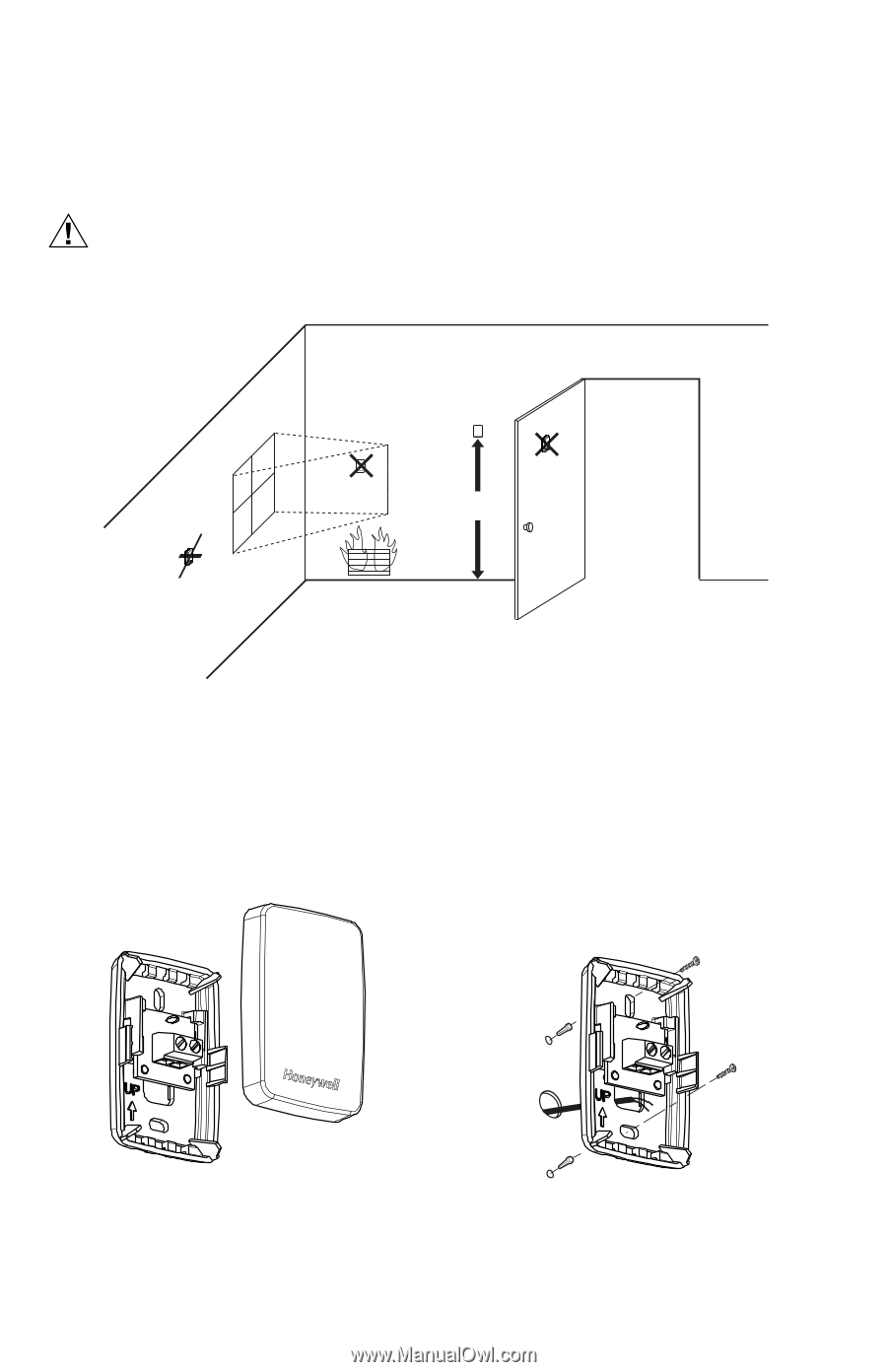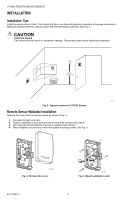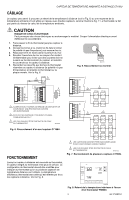Honeywell C7189U Owner's Manual - Page 2
Caution - remote indoor sensor
 |
View all Honeywell C7189U manuals
Add to My Manuals
Save this manual to your list of manuals |
Page 2 highlights
C7189U REMOTE INDOOR SENSOR INSTALLATION Installation Tips Install the sensor about 5 feet (1.5m) above the floor in an area with good air circulation at average temperature. Maximum distance between remote sensor and the thermostat is 200 feet. See Fig. 2. CAUTION Electrical Hazard Can cause electrical shock or equipment damage. Disconnect power before beginning installation. YES NO NO 5 FEET (1.5 METERS) NO M24115 Fig. 2. Typical location for C7189U Sensor. Remote Sensor Wallplate Installation Remove the cover from the remote sensor as shown in Fig. 3. 1. Pull wires through wire hole. 2. Position wallplate on wall, level and mark screw hole positions with pencil. 3. Drill holes at marked positions, then tap in supplied wall anchors. 4. Place wallplate over anchors, insert and tighten mounting screws. See Fig. 4. M24056 Fig. 3. Remove the cover. M24057 Fig. 4. Mount wallplate to wall. 69-1710EFS-1 2