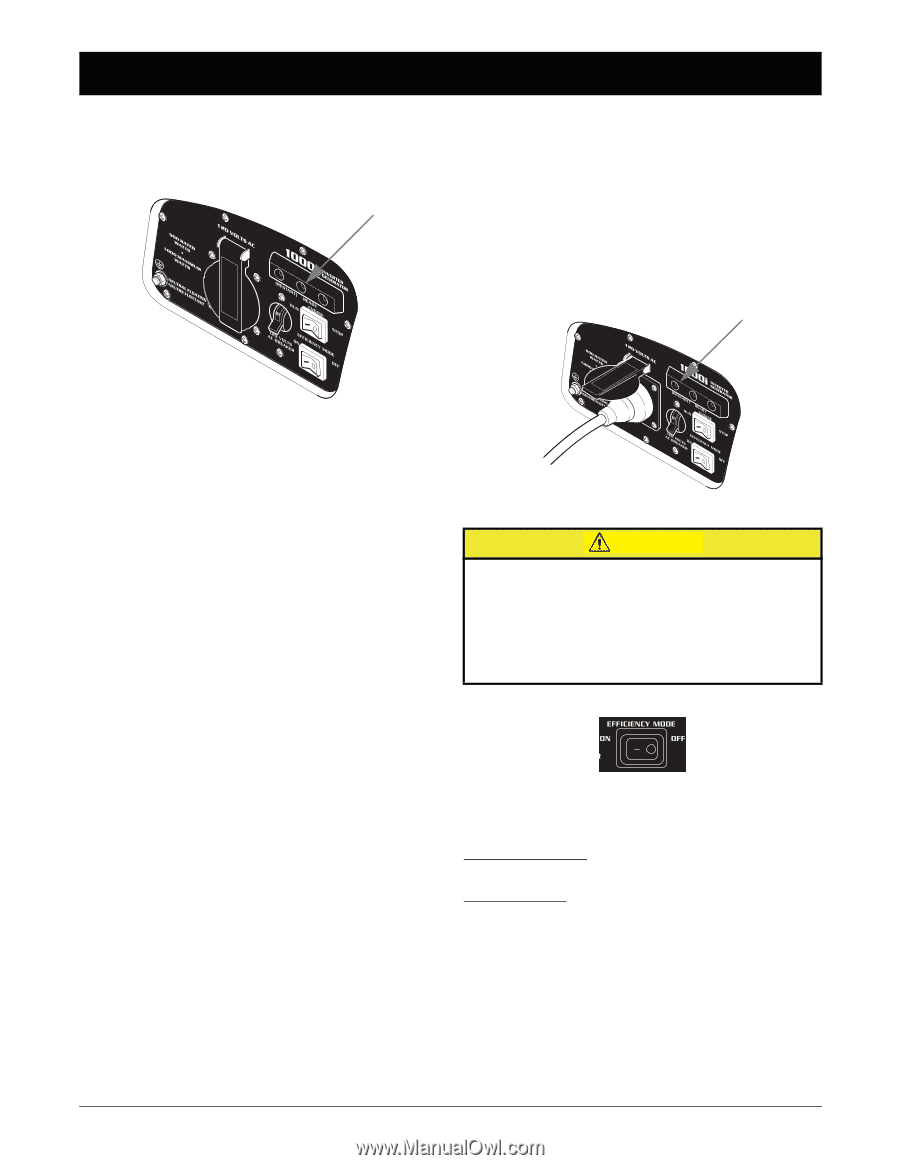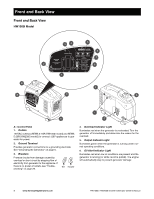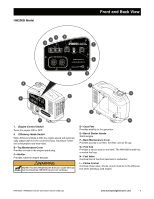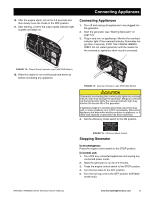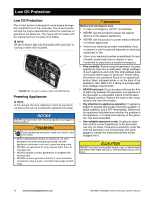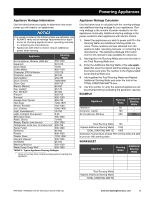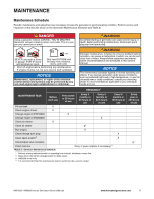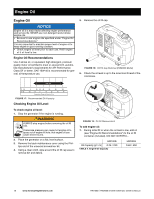Honeywell HW1000i Owners Manual - Page 19
Connecting Appliances, Stopping Generator - service manual
 |
UPC - 894190002186
View all Honeywell HW1000i manuals
Add to My Manuals
Save this manual to your list of manuals |
Page 19 highlights
Connecting Appliances Connecting Appliances 10. After the engine starts, let run for 2-5 seconds and then slowly move the choke to the OFF position. 11. After starting, confirm the output ready indicator light is green and stays on. Connecting Appliances 1. Turn off and unplug all appliances to be plugged into the generator. 2. Start the generator (see "Starting Generator" on page 12). 3. Plug in and turn on appliances. Monitor the overload indicator light. If the overload indicator illuminates longer than 4 seconds, STOP THE ENGINE IMMEDIATELY. Do not restart generator until the reason for the overload or appliance short circuit is corrected. FIGURE 13: Output Ready Indicator Light (HW1000i Model) 12. Allow the engine to run continuously and warm up before connecting any appliance. FIGURE 14: Overload Indicator Light (HW1000i Model) CAUTION Substantial overloading that continuously lights the overload indicator light may damage the generator. Marginal overloading that temporarily lights the overload indicator light may shorten the service life of the generator. If appliance begins to operate abnormally, becomes sluggish, or stops suddenly, turn it OFF immediately. Disconnect appliance and determine whether problem is appliance, or if rated load capacity of generator has been exceeded. 4. Set the efficiency mode switch to the ON position. FIGURE 15: Efficiency Mode Switch Stopping Generator In an emergency: Press the engine control switch to the STOP position. In normal use: 1. Turn OFF any connected appliances and unplug any connected power cords. 2. Allow the generator to run for 2-3 minutes. 3. Press the engine control switch to the STOP position. 4. Turn the fuel valve to the OFF position. 5. Turn the fuel cap vent to the OFF position (HW1000i model only). HW1000i / HW2000i Inverter Generator Owner's Manual www.honeywellgenerators.com 13