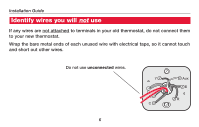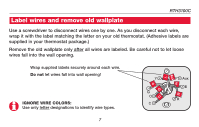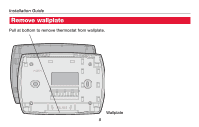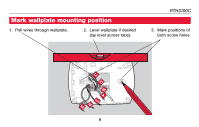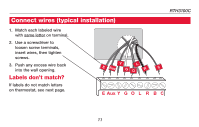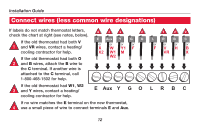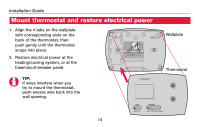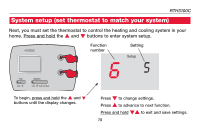Honeywell RTH3100C Owner's Manual - Page 13
Connect wires typical installation - with six wires
 |
View all Honeywell RTH3100C manuals
Add to My Manuals
Save this manual to your list of manuals |
Page 13 highlights
Connect wires (typical installation) 1. Match each labeled wire with same letter on terminal. 2. Use a screwdriver to loosen screw terminals, insert wires, then tighten screws. 3. Push any excess wire back into the wall opening. Labels don't match? If labels do not match letters on thermostat, see next page. 11 RTH3100C
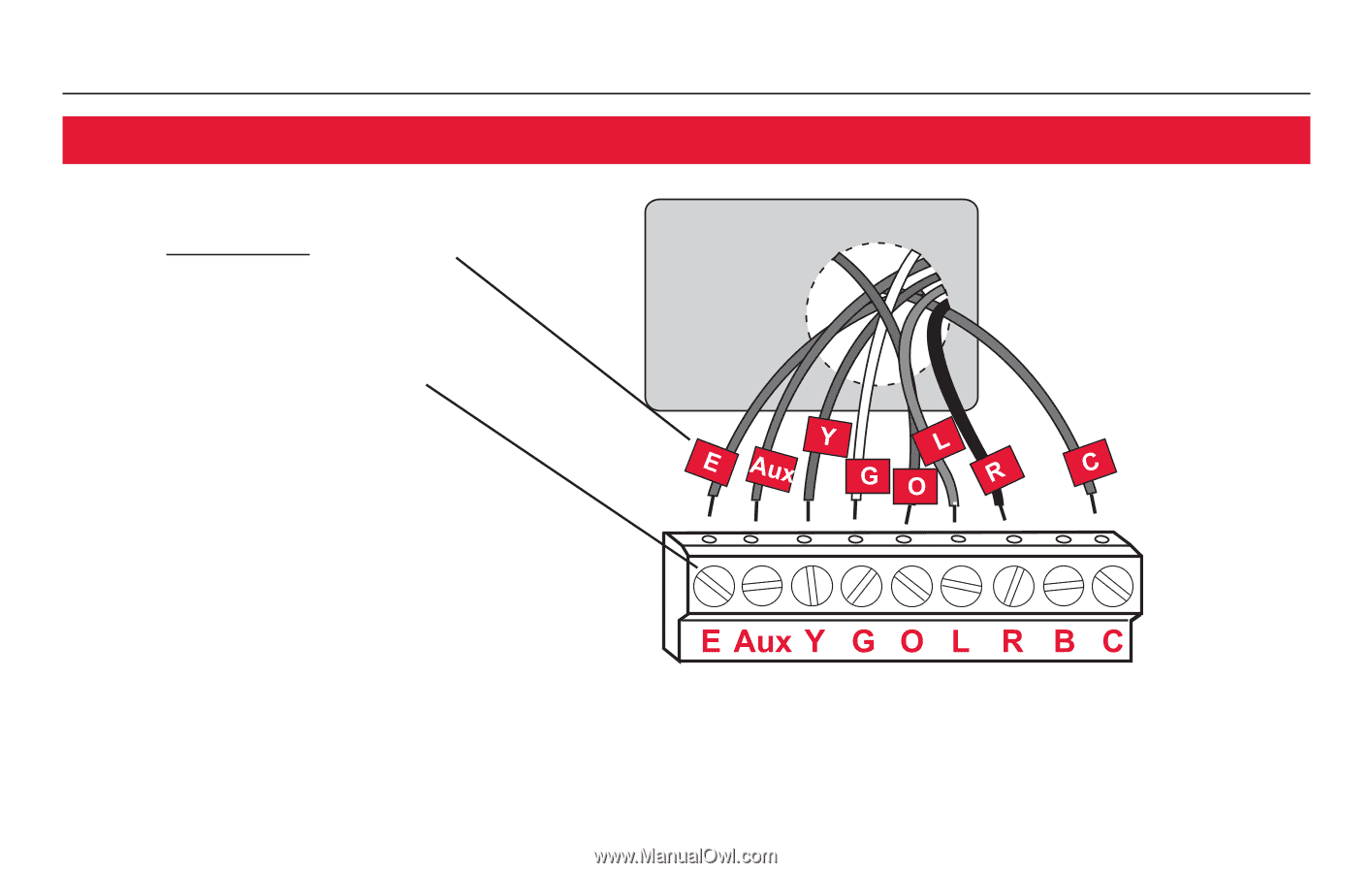
RTH3100C
11
1. Match each labeled wire
with same letter on terminal.
2. Use a screwdriver to
loosen screw terminals,
insert wires, then tighten
screws.
3. Push any excess wire back
into the wall opening.
Labels don’t match?
If labels do not match letters
on thermostat, see next page.
Connect wires (typical installation)