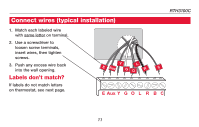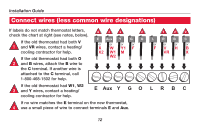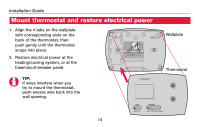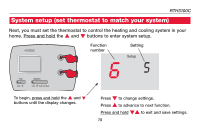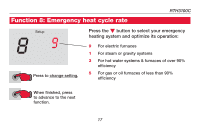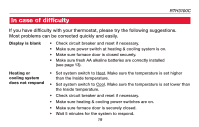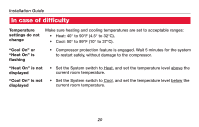Honeywell RTH3100C Owner's Manual - Page 17
System setup set thermostat to match your system
 |
View all Honeywell RTH3100C manuals
Add to My Manuals
Save this manual to your list of manuals |
Page 17 highlights
RTH3100C System setup (set thermostat to match your system) Next, you must set the thermostat to control the heating and cooling system in your home. Press and hold the s and t buttons to enter system setup. Function number 6 Setting Setup 5 To begin, press and hold the s and t buttons until the display changes. Press t to change settings. Press s to advance to next function. Press and hold ts to exit and save settings. 15
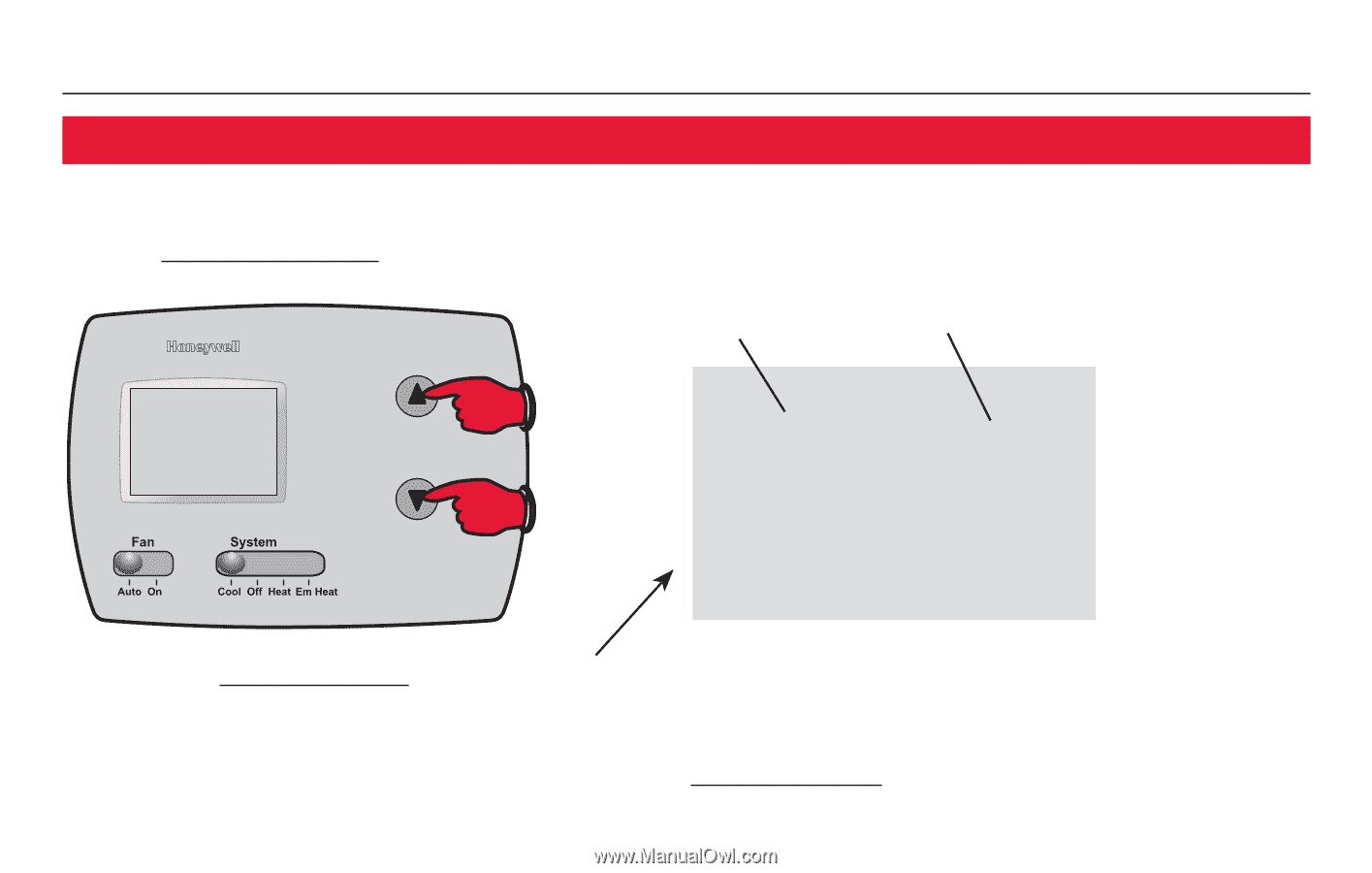
RTH3100C
1³
Setup
6
5
Function
number
Setting
To begin, press and hold the
s
and
t
buttons until the display changes.
Press
t
to change settings.
Press
s
to advance to next function.
Press and hold
ts
to exit and save settings.
Next, you must set the thermostat to control the heating and cooling system in your
home. Press and hold the
s
and
t
buttons to enter system setup.
System setup (set thermostat to match your system)