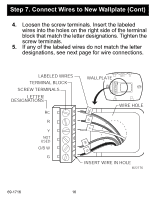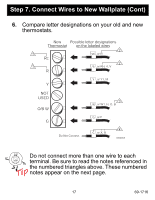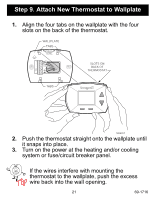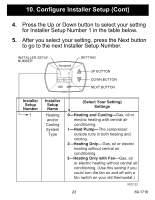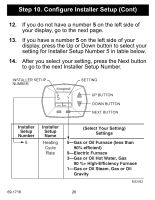Honeywell RTH5100B Owner's Manual - Page 21
Step 9. Attach New Thermostat to Wallplate
 |
View all Honeywell RTH5100B manuals
Add to My Manuals
Save this manual to your list of manuals |
Page 21 highlights
Step 9. Attach New Thermostat to Wallplate 1. Align the four tabs on the wallplate with the four slots on the back of the thermostat. WALLPLATE TABS RC R Y NOT USED O/B W G TABS SLOTS ON BACK OF THERMOSTAT M22057 2. Push the thermostat straight onto the wallplate until it snaps into place. 3. Turn on the power at the heating and/or cooling system or fuse/circuit breaker panel. If the wires interfere with mounting the thermostat to the wallplate, push the excess wire back into the wall opening. 21 69-1716
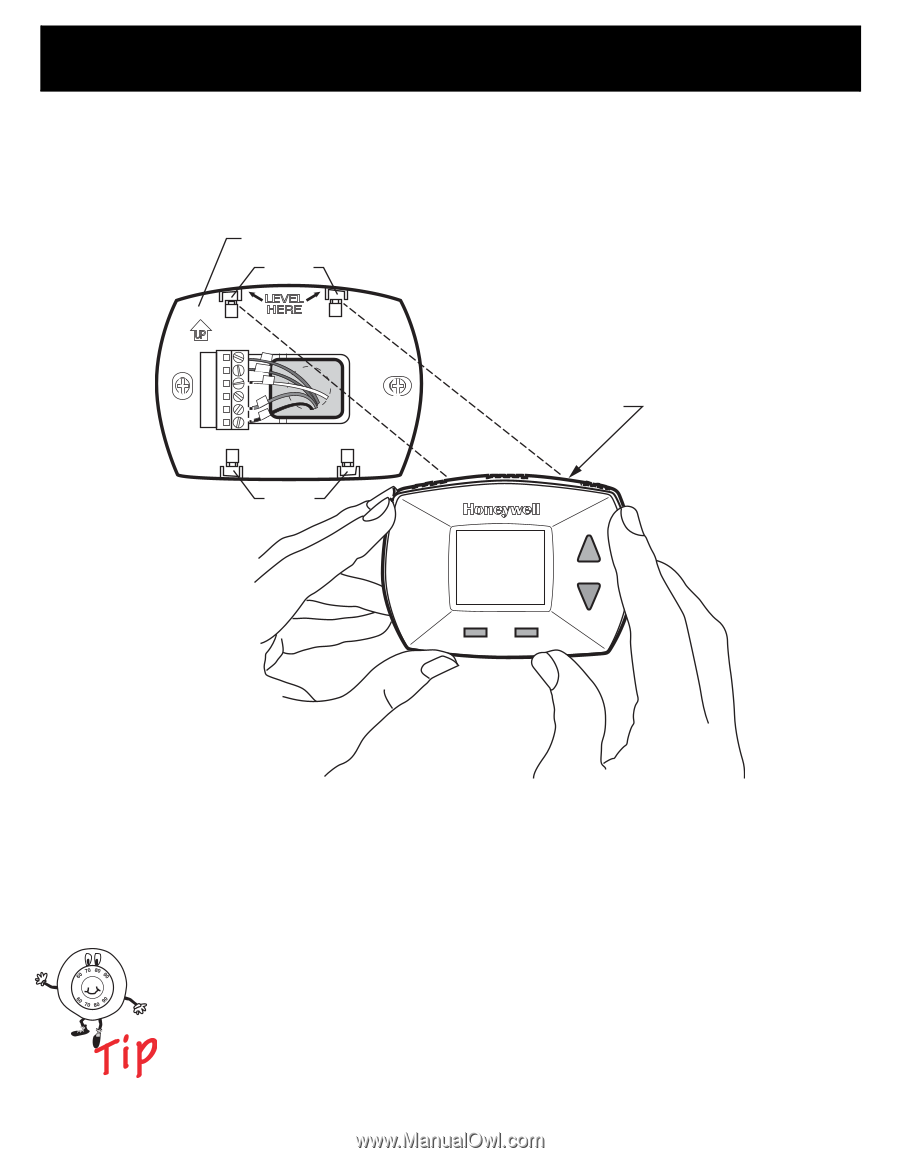
21
69-1716
Step 9. Attach New Thermostat to Wallplate
1.
Align the four tabs on the wallplate with the four
slots on the back of the thermostat.
2.
Push the thermostat straight onto the wallplate until
it snaps into place.
3.
Turn on the power at the heating and/or cooling
system or fuse/circuit breaker panel.
If the wires interfere with mounting the
thermostat to the wallplate, push the excess
wire back into the wall opening.
G
Y
R
RC
M22057
O/B W
NOT
USED
TABS
SLOTS ON
BACK OF
THERMOSTAT
TABS
WALLPLATE