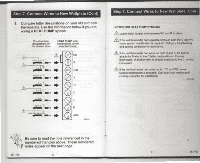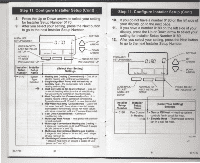Honeywell RTH7500 Owners Guide - Page 15
complete setting
 |
View all Honeywell RTH7500 manuals
Add to My Manuals
Save this manual to your list of manuals |
Page 15 highlights
Step 11. Configure Installer Setup (Cont) 3. Press and hold the center button for approximately five seconds, until the screen changes Woe= Pas Aaa 0••• O.es r.. -0 11. Configure Installer Setup (Cont) 5. Press the Up or Down arrows to select your setting for Installer Setup Number 0120 below. 6. After you select your setting, press the Next button to go to the next Installer Setup Number. 7. Follow steps 5 and 6 to set Installer Setup Numbers 0130, 0140 and 0150 to complete setting the calendar. NSTALLER SETUP NUMBER sec 20 GO anal1L%T/ - 1F - 7:0i FACTORY SETTING CHANGE THE FACTORY SETTING 4. Release the center button when the display on your thermostat matches the display below immerses/ ell-1730 (net: 20 o Cm Mom 0 0 D.o.• 0- 1102Xl• GOES BACK TO LAST INSTALLER SETUP ADVANCE NEXT INSTALLER SETUP PRESS TO EXIT INSTALLER SETUP Installer Setup Number -4,. 0120 Installer Setup Name Date (Year Upper) (Select Your Selling) Settings Setect first two doges of current calendar yew (20 for yaw 2005. etc). 0130 Date (Year Select last two digits of current Lower) calendar year (05 for year 2005. sic). 0140 Date Select number that represents current (Month) calendar month. • 0150 Date Select number that represents aurora (Day) calendw dole. 0. 122207 29 55.1730