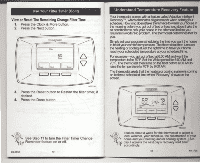Honeywell RTH7500 Owners Guide - Page 27
takes, about, thermOStat, adjust, local, weather, schedule., heating, and/or, cooling, system,
 |
View all Honeywell RTH7500 manuals
Add to My Manuals
Save this manual to your list of manuals |
Page 27 highlights
Use Your Filter Timer (Cont) View or Reset The Remaining Change Filter Time 1. Press the Clock 8. More button 2. Press the Next button We, 60 O L 11 O - - 0.122339 3. Press the Reset button to Restart the filter timer, if desired 4. Press the Done button See Step 11 to turn the Filter Timer Change Reminder feature on or off. 111.1730 Understand Temperature Recovery Feature Your thermostat comes with a feature called Adaptive Intelbjent Recovery'", which eliminates al guesswork when maim your schedule. How long does it take the furnaceb warnyourhotsein the morning before you get out of bed or how long does R take the air opnditoner b mot your house in the i1emoon before you return from work? No problem. The thermostat determines that for Your Sim* set your program schedule to the time you want the house to beat your comfort lemperalue. TheItItt I iceldt then tuns co the heabng or cooing at just the right time lo have yyaa home reach your scheduled temperature at your sdhedulecfrtime Forexarnple-au get out of bed at 600 AM and wait the to 70*F Set the Wake penod for 6:00 AM and rf eTraheturtheermostat then turns on the heat before 6.00 AM to rase the temperature to 70°F by 6:00 AM. The thermostat alerts that the treydlii or waling systemis coming on before a scheduled time wtten shows on the screen ,O.= 4 11.•• - 0 o c7 - fal234) . 01 It takes about a week for the thermOStat to adjust to local weather your schedule. the construction of your home and your heating and/or cooling system Each day it adjusts the next day's recovery start time r accordingly 69-1730