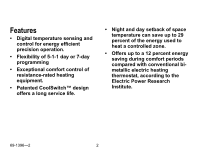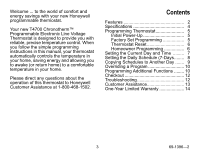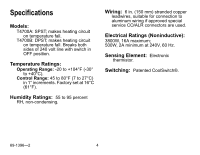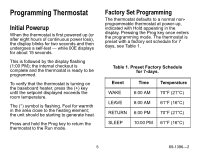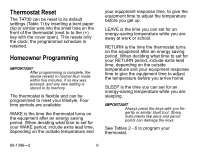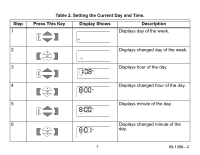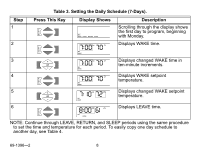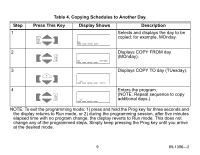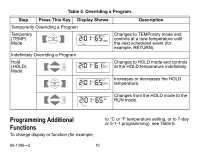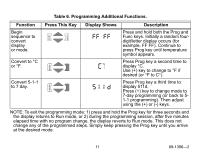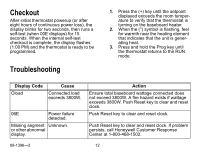Honeywell T4700 Owner's Manual - Page 7
Table 2. Setting the Current Day and Time., Press This Key, Display Shows, Description
 |
View all Honeywell T4700 manuals
Add to My Manuals
Save this manual to your list of manuals |
Page 7 highlights
Step 1 Table 2. Setting the Current Day and Time. Press This Key Display Shows Description Displays day of the week. 2 Displays changed day of the week. 3 Displays hour of the day. 4 Displays changed hour of the day. 5 Displays minute of the day. 6 Displays changed minute of the day. 7 69-1396-2
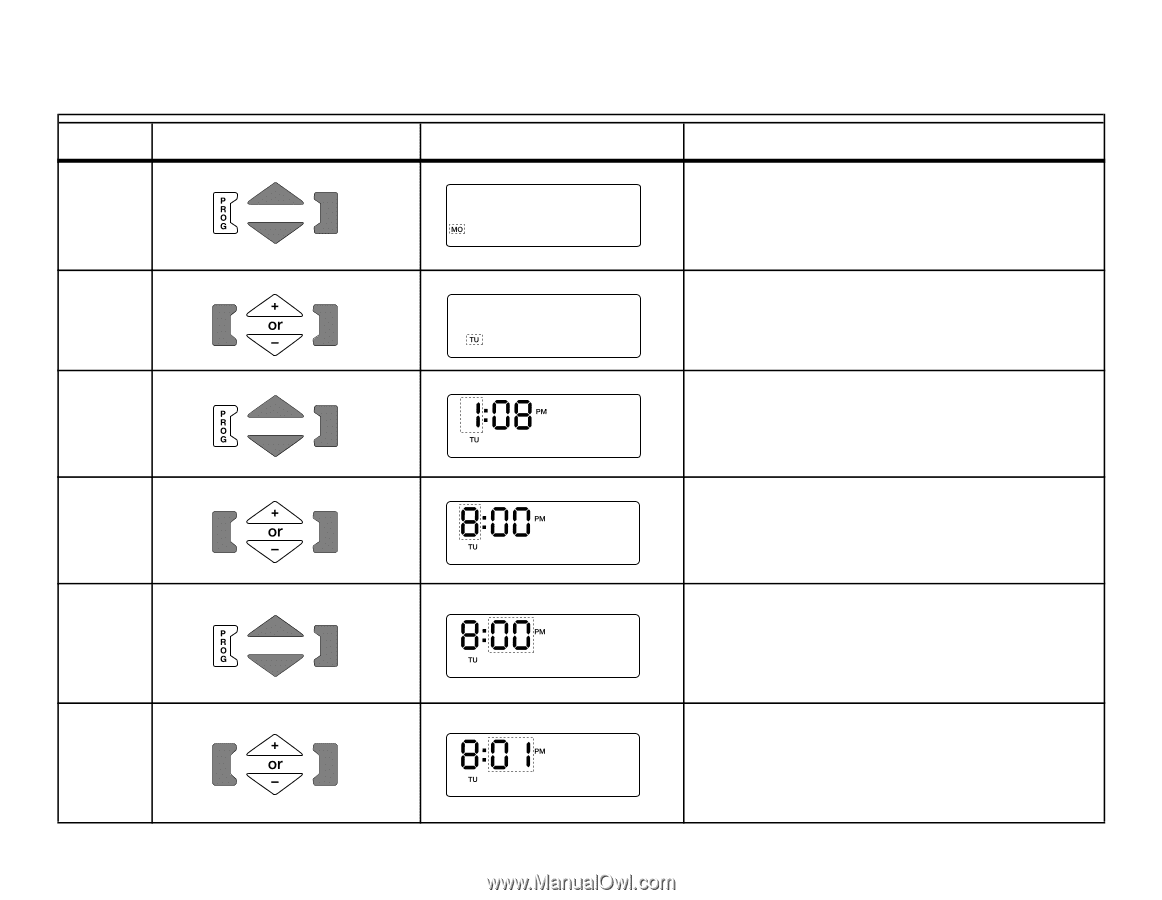
7
69-1396—2
Table 2. Setting the Current Day and Time.
Step
Press This Key
Display Shows
Description
1
Displays day of the week.
2
Displays changed day of the week.
3
Displays hour of the day.
4
Displays changed hour of the day.
5
Displays minute of the day.
6
Displays changed minute of the
day.