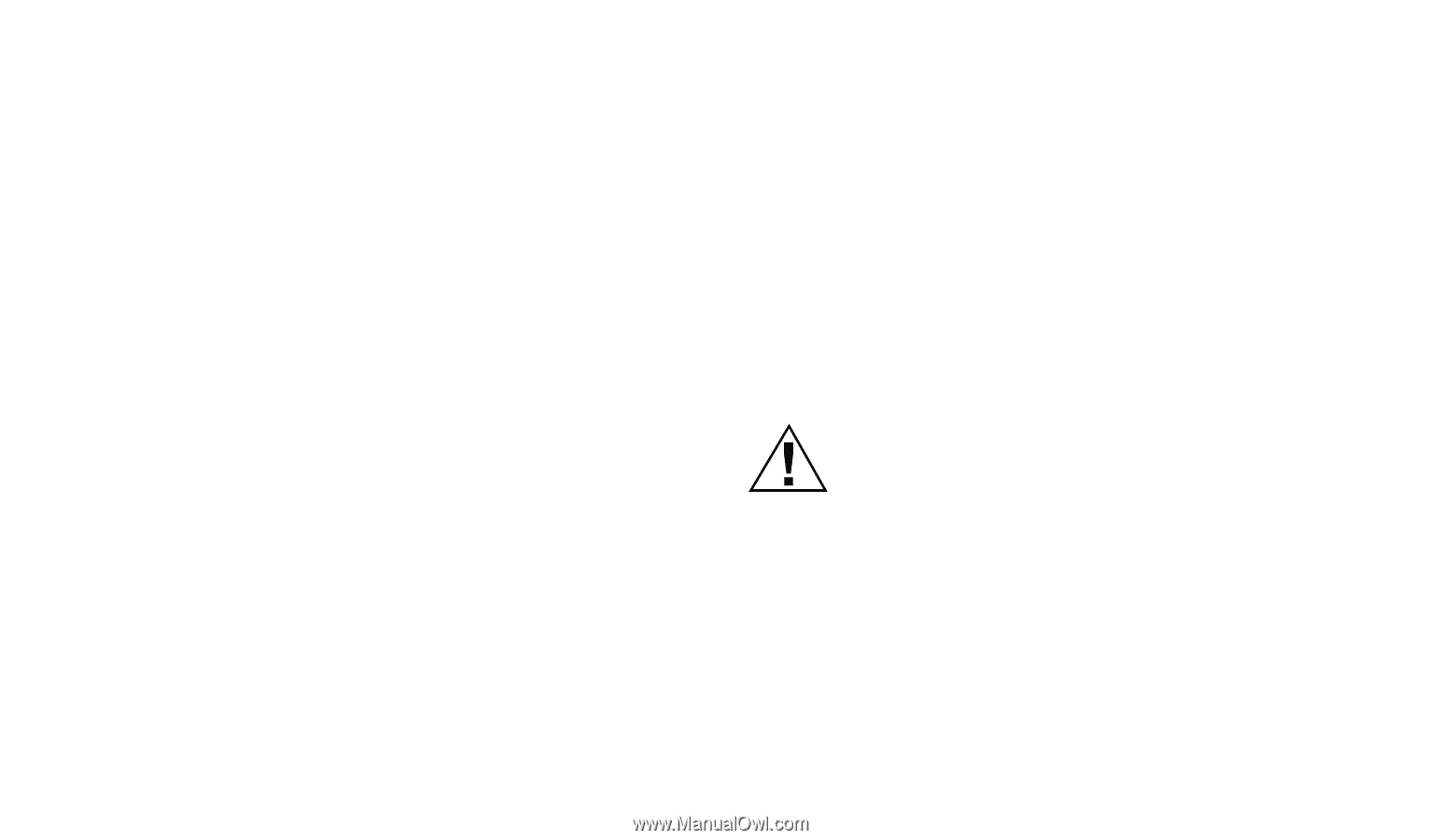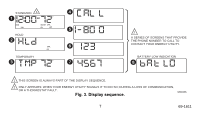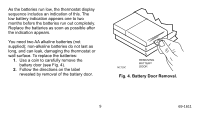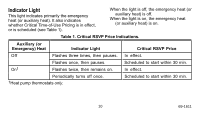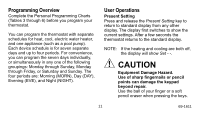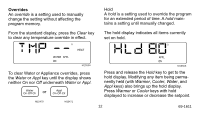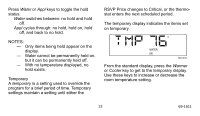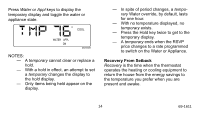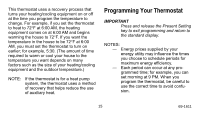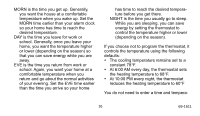Honeywell T7516B Owner's Manual - Page 11
Caution
 |
View all Honeywell T7516B manuals
Add to My Manuals
Save this manual to your list of manuals |
Page 11 highlights
Programming Overview Complete the Personal Programming Charts (Tables 3 through 6) before you program your thermostat. You can program the thermostat with separate schedules for heat, cool, electric water heater, and one appliance (such as a pool pump). Each device schedule is for seven separate days and up to four periods. For convenience, you can program the seven days individually, or simultaneously in any one of the following groupings: Monday through Sunday, Monday through Friday, or Saturday and Sunday. The four periods are: Morning (MORN), Day (DAY), Evening (EVE), and Night (NIGHT). User Operations Present Setting Press and release the Present Setting key to return to standard display from any other display. The display first switches to show the current settings. After a few seconds the thermostat returns to the standard display. NOTE: If the heating and cooling are both off, the display will show Set - -. CAUTION Equipment Damage Hazard. Use of sharp fingernails or pencil points can damage the keypad beyond repair. Use the ball of your finger or a soft pencil eraser when pressing the keys. 11 69-1611